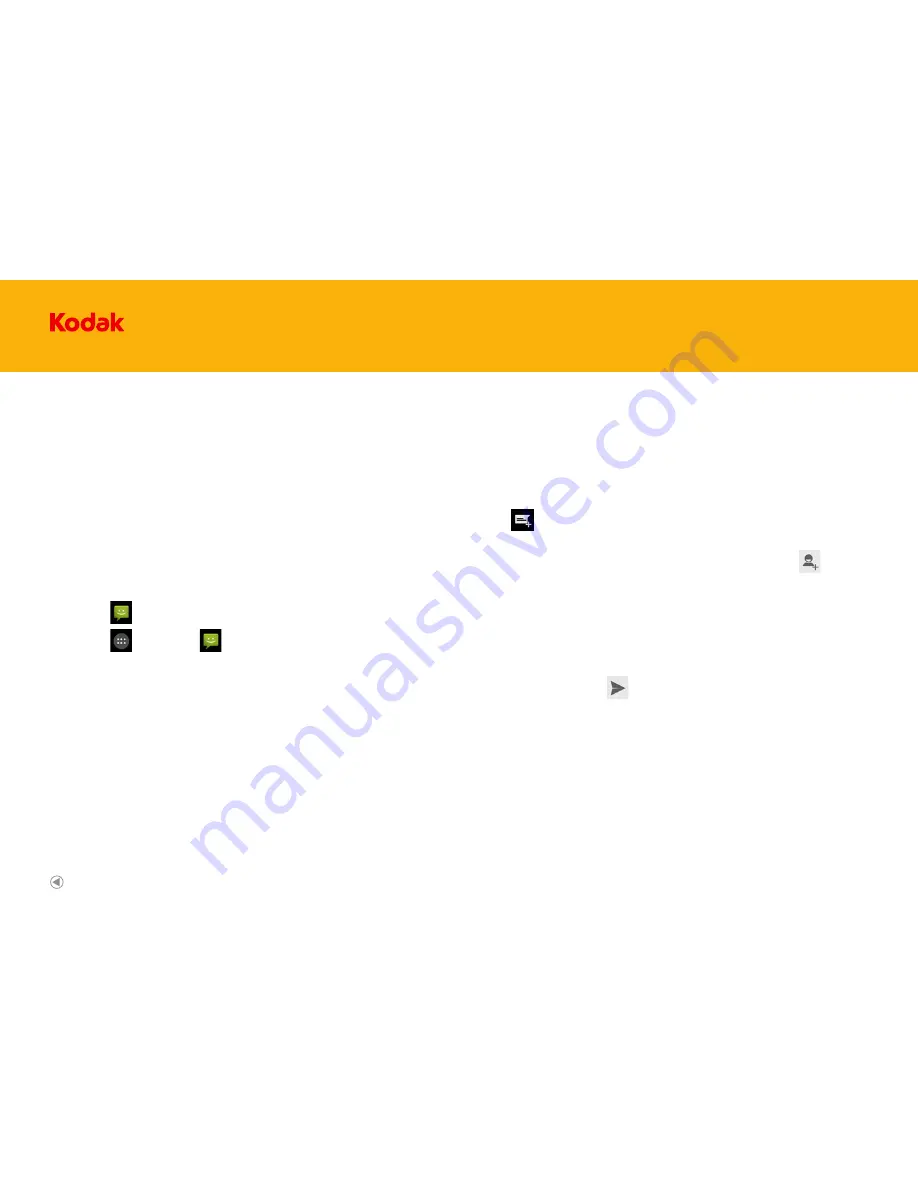
40
IM5 Smartphone
The Messaging application allows you to exchange text messages (SMS) and
multimedia messages (MMS) with anyone using an SMS or MMS-capable phone.
With the Email application you can read and send emails.
Messaging
Opening Messaging
To open the application, do one of the following:
• Touch on the Home screen.
• Touch >
Messaging
SMS and MMS
Creating and Sending a Text Message
The
Messaging
window opens, where you can create a new message or open an
ongoing message thread.
1. Touch to start a new text or multimedia message or touch an existing
message thread to open it.
2. Enter a phone number in the
Type name or number
field, or touch to select
a contact from
Contacts
. As you enter the phone number, matching contacts
appear. You can touch a suggested recipient or continue entering the phone
number.
3. Touch the composition text box to start entering your message.If you touch the
Back key
while composing a message, it is saved as a draft in your message list.
Touch the message to resume composing it.
4. Once you are done, touch If you have inserted two SIM cards, touch the
desired network to send your message.
Note: Responses appear in the window. As you view and send additional
messages, a message thread is created.
Back to contents
















































