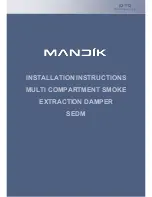52
IM5 Smartphone
Playing a Playlist
1. Touch icon on the music screen.
2. Touch
Playlists
.
3. Touch to play.
Back to contents
Playing Music
Touch the song you want to play.
Tip: When you are listening to music, touch the Back key to use another
application. Your music continues to play. To return to the music controls, open
the notification panel and then touch the song.
Adding Music to a Playlist
1. Touch the song, and then touch > Add to playlist.
2. Select a playlist or touch
New playlist
to add the song to an existing playlist.