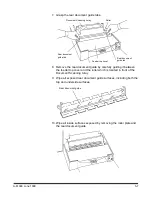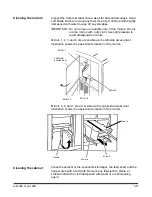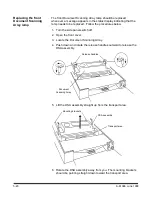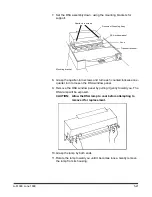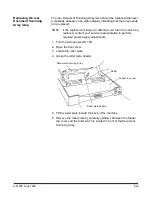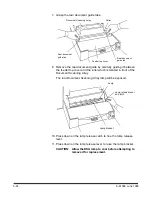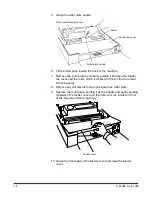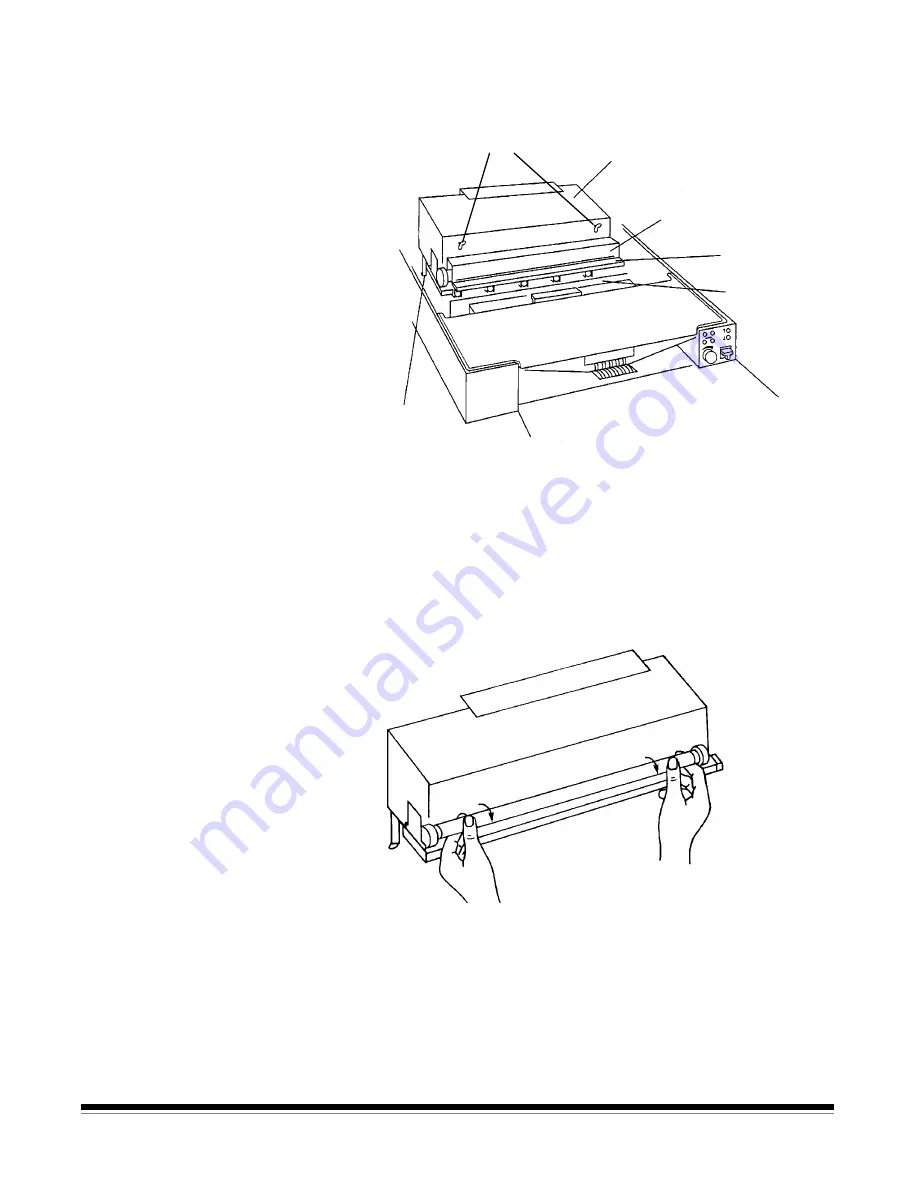
A-61096 June 1999
5-21
7. Set the DSA assembly down, using the mounting brackets for
support.
Document Scanning Array
DSA window panel
Lens
Transport window
Mounting bracket
Quarter-turn screws
8. Grasp the quarter-turn screws and turn each counterclockwise one-
quarter turn to loosen the DSA window panel.
9. Remove the DSA window panel by pulling it gently toward you. The
DSA lamp will be exposed.
CAUTION: Allow the DSA lamp to cool before attempting to
remove it for replacement.
10. Grasp the lamp by both ends.
11. Rotate the lamp toward you until it becomes loose. Gently remove
the lamp from its housing.