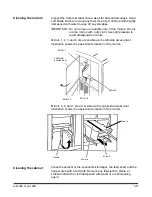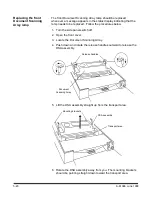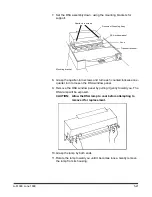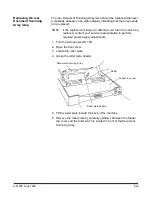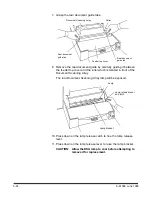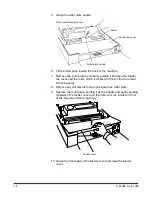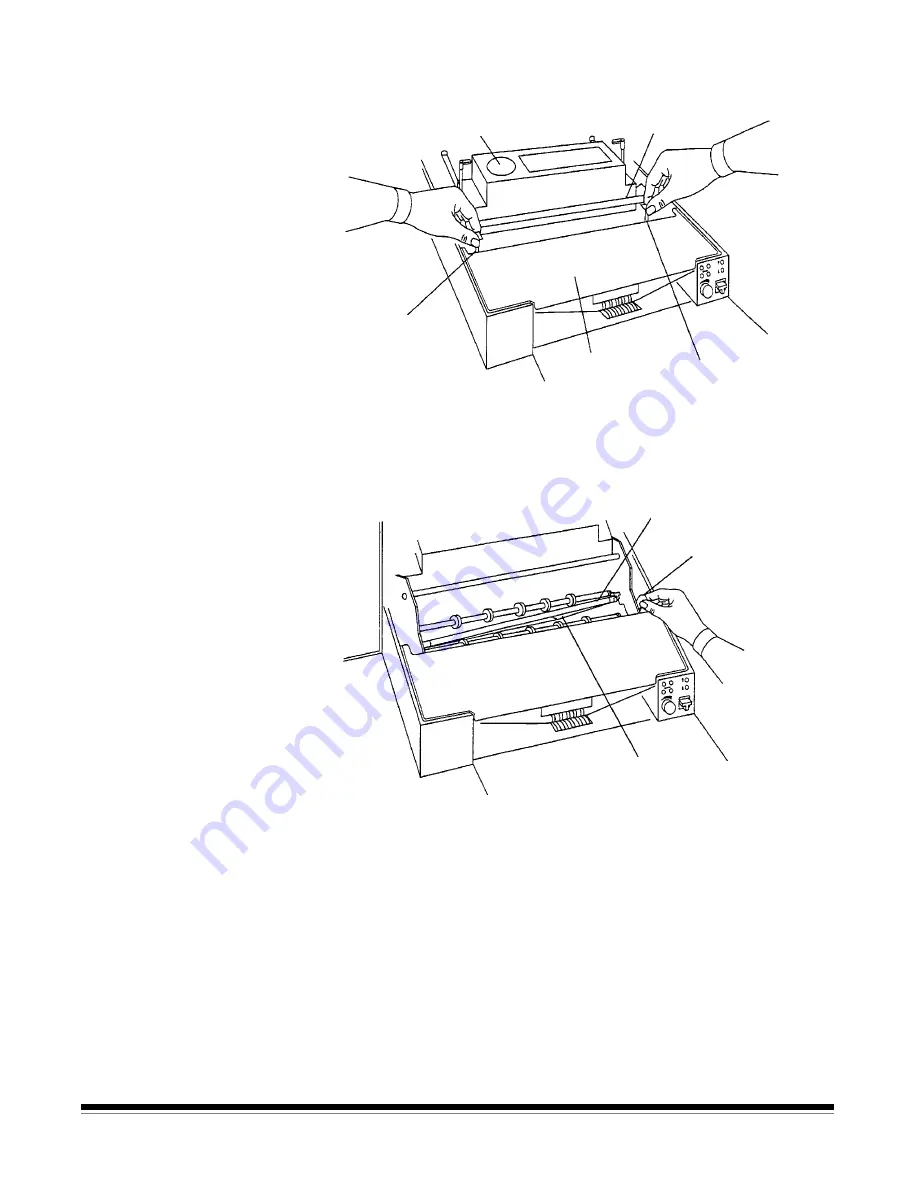
5-24
A-61096 June 1999
7. Grasp the rear document guide tabs.
Document Scanning Array
Roller
Rear document
guide tab
Feeder top cover
Rear document
guide tab
8. Remove the rear document guide by carefully guiding it between
the feeder top cover and the roller which is located in front of the
Document Scanning Array.
The rear Document Scanning Array lamp will be exposed.
Lamp
Lamp release lever
and latch
Lamp bracket
10. Press down on the lamp release catch to free the lamp release
lever.
11. Press down on the lamp release lever to raise the lamp bracket.
CAUTION: Allow the DSA lamp to cool before attempting to
remove it for replacement.