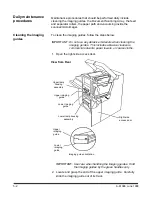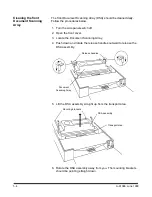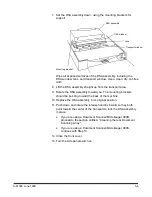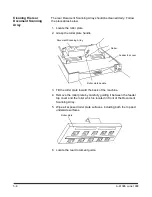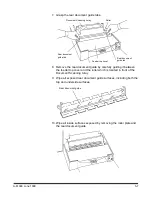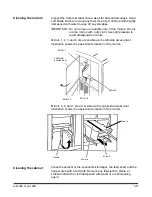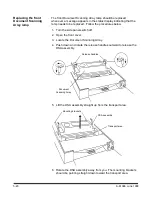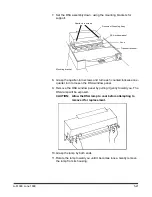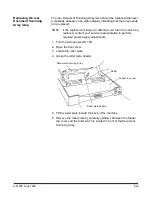5-8
A-61096 June 1999
11. Replace the rear document guide, holding it by the tabs and gently
guiding it between the feeder cover and roller which is located in
front of the Document Scanning Array.
12. Replace the roller plate, holding it by the handle and gently guiding
it between the feeder cover and the roller which is located in front
of the Document Scanning Array.
13. Close the front cover.
14. Turn the side panel switch on.