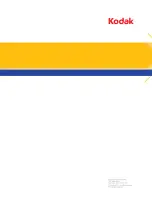A-61662 April 2010
B-15
Units
— use the options in the
Units
group to specify text positioning
values in inches, millimeters, or pixels (dpi dependent). The default unit
of measurement is inches.
Annotation Position
— allows you to specify the horizontal location for
annotating.
•
Offset from Left:
specify the distance of an annotation string from
the left edge of a page. The minimum value is 0 (default) and the
maximum value is dependent on the resulting image size. You must
enter whole numbers for pixels and millimeters, but you can enter
decimal numbers in 0.1-inch increments for inches. This option is
only available if
Front
and/or
Back Annotation
is selected.
•
Front Annotation/Back Annotation
: annotation can be performed
on the front, back, or both sides of a document and is enabled using
the
Front Annotation
and
Back Annotation
check boxes.
To specify the position of annotation text on a document:
1. In the
Units
group, select a unit of measurement for the offset.
2. In the
Offset from Top
text box, specify the distance from the top
edge of the page the annotation string should appear. (This value
also controls the mechanical imprinter text offset.)
3. Select where you want the annotation:
Front
,
Back
or
Front and
Back
.
4. In the
Offset from Left
text box, specify the distance from the left
edge of the page the annotation string should appear.
5. Click
OK
when finished.
NOTE: Because this measurement affects where the annotation is
added to the actual image, be sure to select an offset
measurement that remains within the length and width of the
image.
Font Height
and
Font Width
— select whether you want imprinted text
to print normally or in larger and/or wider characters on a document.
Selecting
Large
prints taller characters; selecting
Wide
prints wider
characters. The default print size is
Normal
.
The font size selections only control the imprinted text; the font used for
annotation is fixed and cannot be changed.
NOTE: Selecting
Large
or
Wide
may change the length of text strings,
causing the text to print off the end of the document. By default,
the scanner prints standard, Latin font characters.