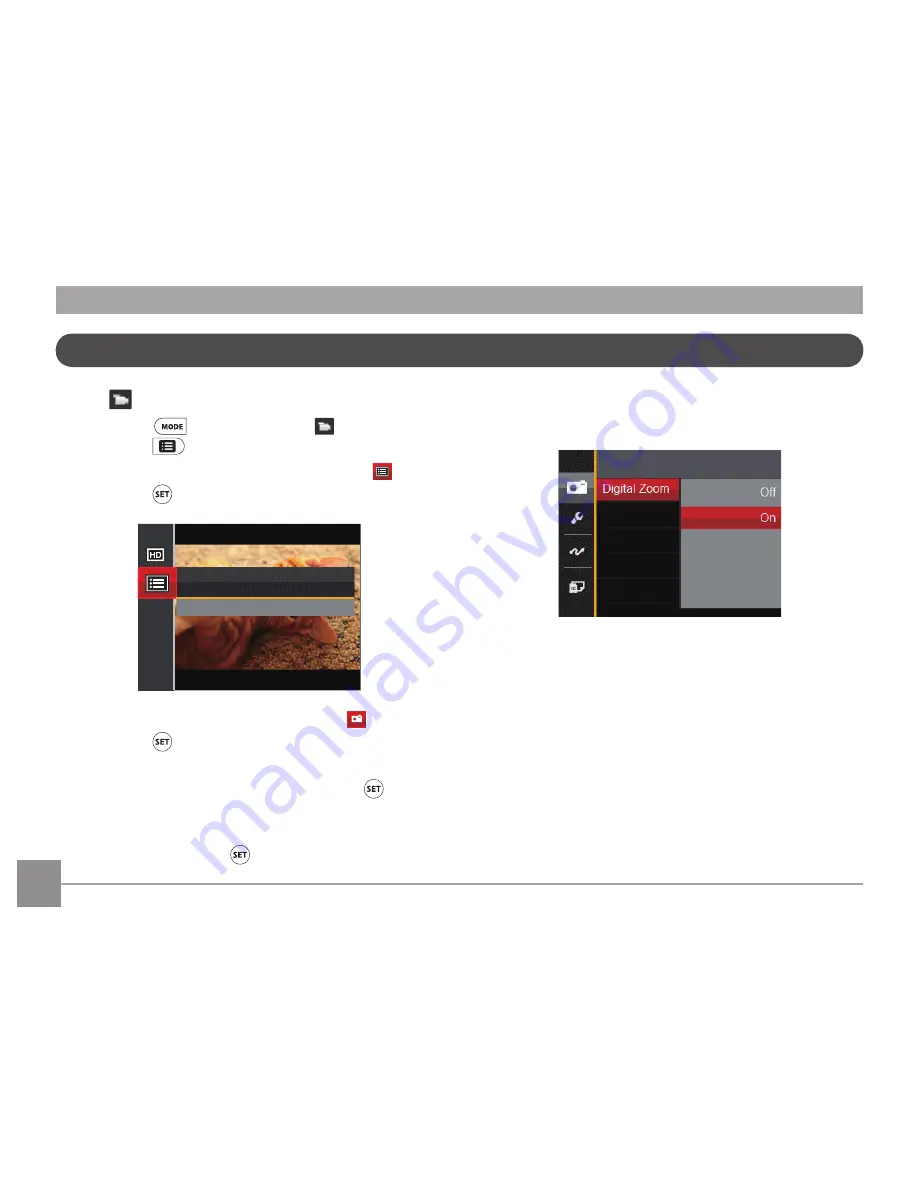
48
Mode:
. Press the
button, select the mode and
press the
button to enter the Movie Menu.
2. Press the up/down arrow button to select , and
press the button to enter the menu.
Press SET To Enter
MENU
Press SET to Enter
Menu
. Press up/down arrow button to select , and
press the button or right arrow button to enter
the menu.
4. Select the items to be set and press the button
or the right arrow button to enter the menu.
5. Press the up/down arrow buttons to select an
option and press the button to confirm.
Digital Zoom
Turn on or off the digital zoom.
There are 2 options:
• Off
•
On
Movie Setting Menu
Summary of Contents for PIXPRO FZ41
Page 1: ...User Manual ...
















































