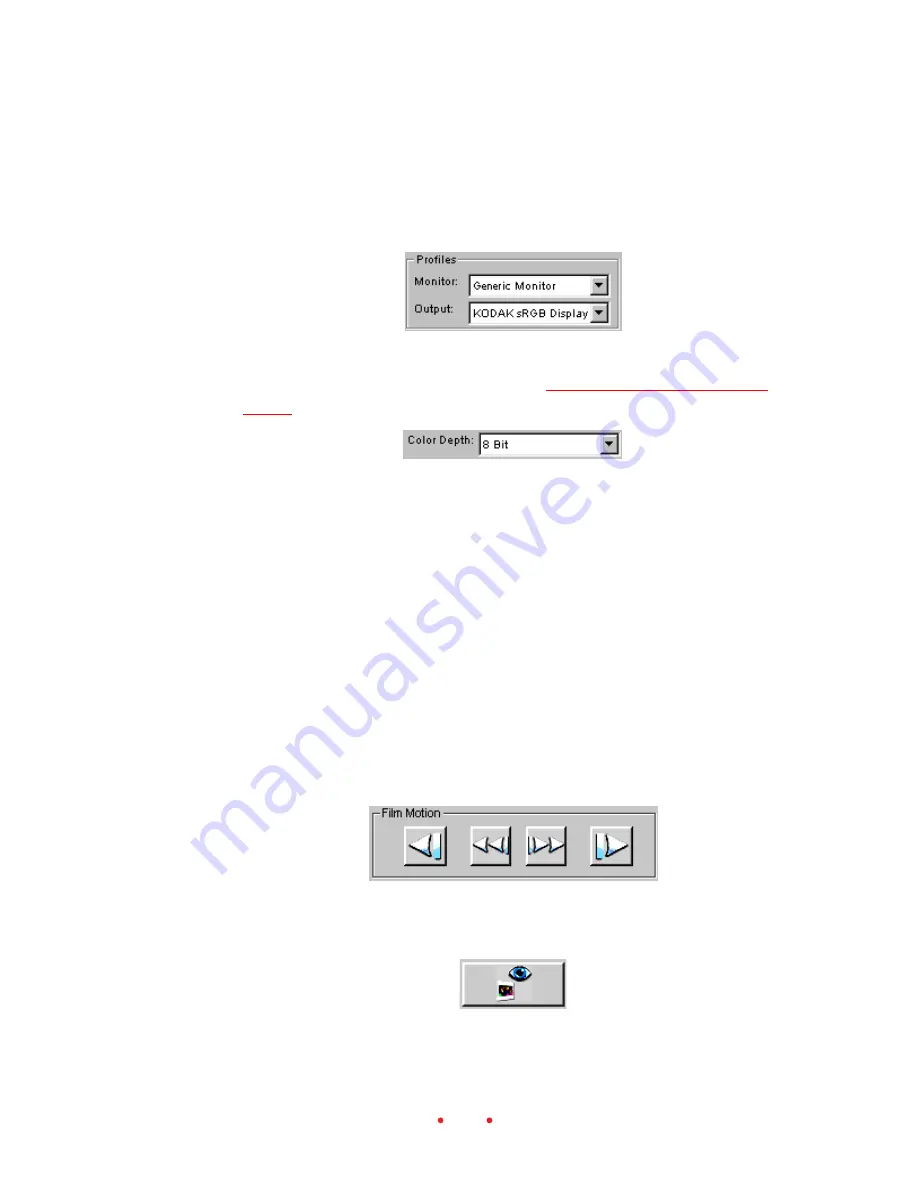
33
B. Select your output space (for example a specific printer), from the
drop-down Output list of International Color Consortium (ICC)
profiles. If your desired output color space is not listed, choose
KODAK sRGB Display.
4. Set Color Depth by choosing either 8 Bit or 12 Bit per channel from the
Color Depth drop-down list. Refer to
Reference – Software, Color
Depth
for additional information.
B. Prescan Your Film
With a filmstrip, you can select a single image to prescan (step 1 below), or
you can prescan the filmstrip in its entirety (step 2 below), which requires
considerably more time for a long filmstrip. Both options are explained,
but it is suggested that even if you will prescan a full strip, that you start
with step␣ 1 to ensure proper frame alignment.
1. Prescan a single image.
A. Advance the filmstrip to the desired image using the Reverse and
Forward buttons in the Film Motion area of the software. From left
to right the buttons below are Reverse Eject, Reverse, Forward, and
Forward Eject. (You can also use the buttons on top of the scanner
to reposition the filmstrip as described earlier.)
B. Prescan the single frame currently located in the scan position in the
scanner by clicking the Prescan Frame button.
















































