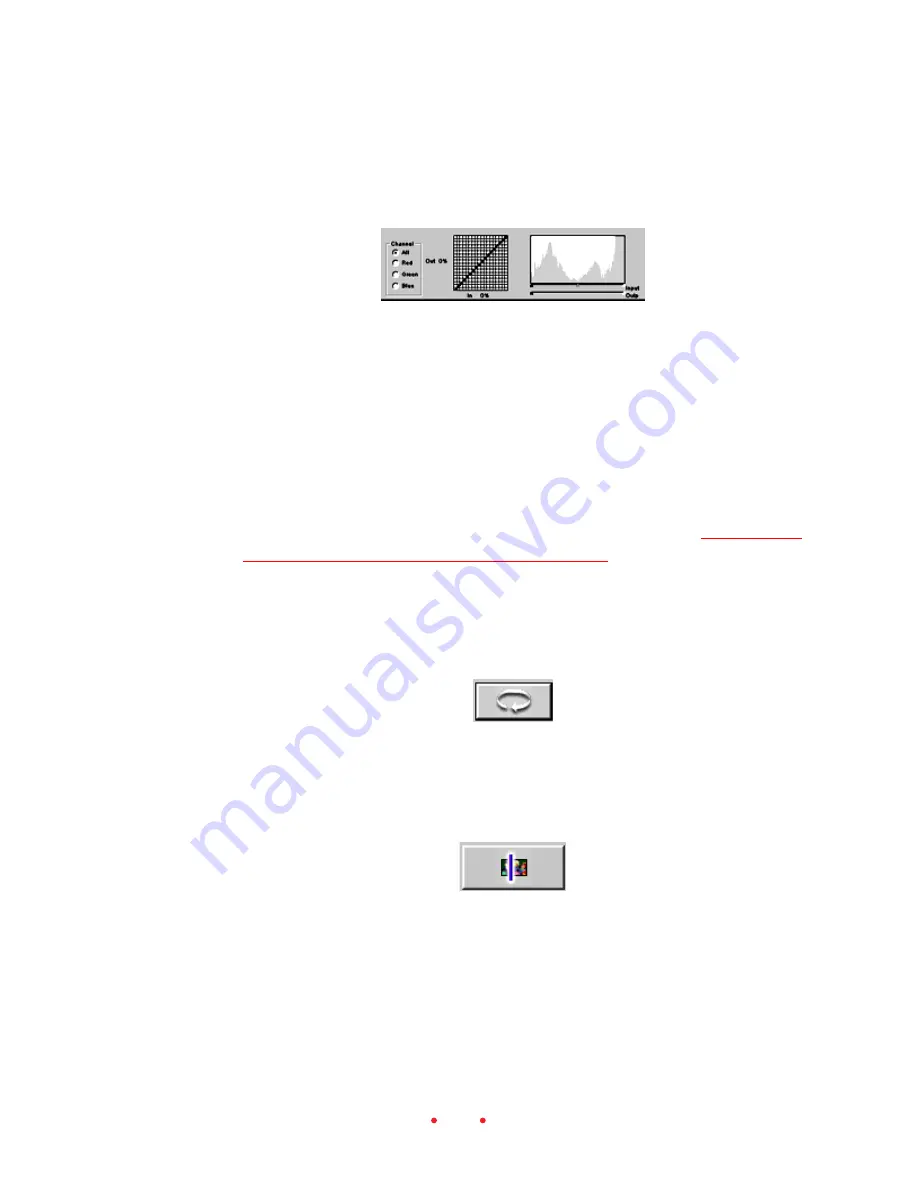
44
6. (Optional.) Set the channel to All, or separately to Red, Green, or Blue;
the histogram and tone curve choices (see just below) apply to your
Channel selection.
7. (Optional.) Create up to 4 new points on the tone curve by clicking in
the grid or Control-clicking (Windows) or Command-clicking
(Macintosh) on the desired position on the Before image. Points on the
curve are fixed until you move or delete them. Move a point by drag-
ging it to a new location; delete a point by dragging it off the side of the
curve.
The histogram and tone curve functions behave consistently with their
implementations in Photoshop version 5.0 and later.
For information on the Input and Output sliders refer to
Reference —
Software (Channels, Histograms, and Curves)
.
8. (Optional.) If necessary click the Reset button to undo all color adjust-
ments made to the image during this visit to this tab. (The Undo button
reverses only the last change while this Reset button will undo all
changes you’ve made since entering this tab.)
G. Generate Scans
1. Click the Scan button to perform a scan on the selected frame. The
result of this scan will be an image in a Photoshop window.
















































