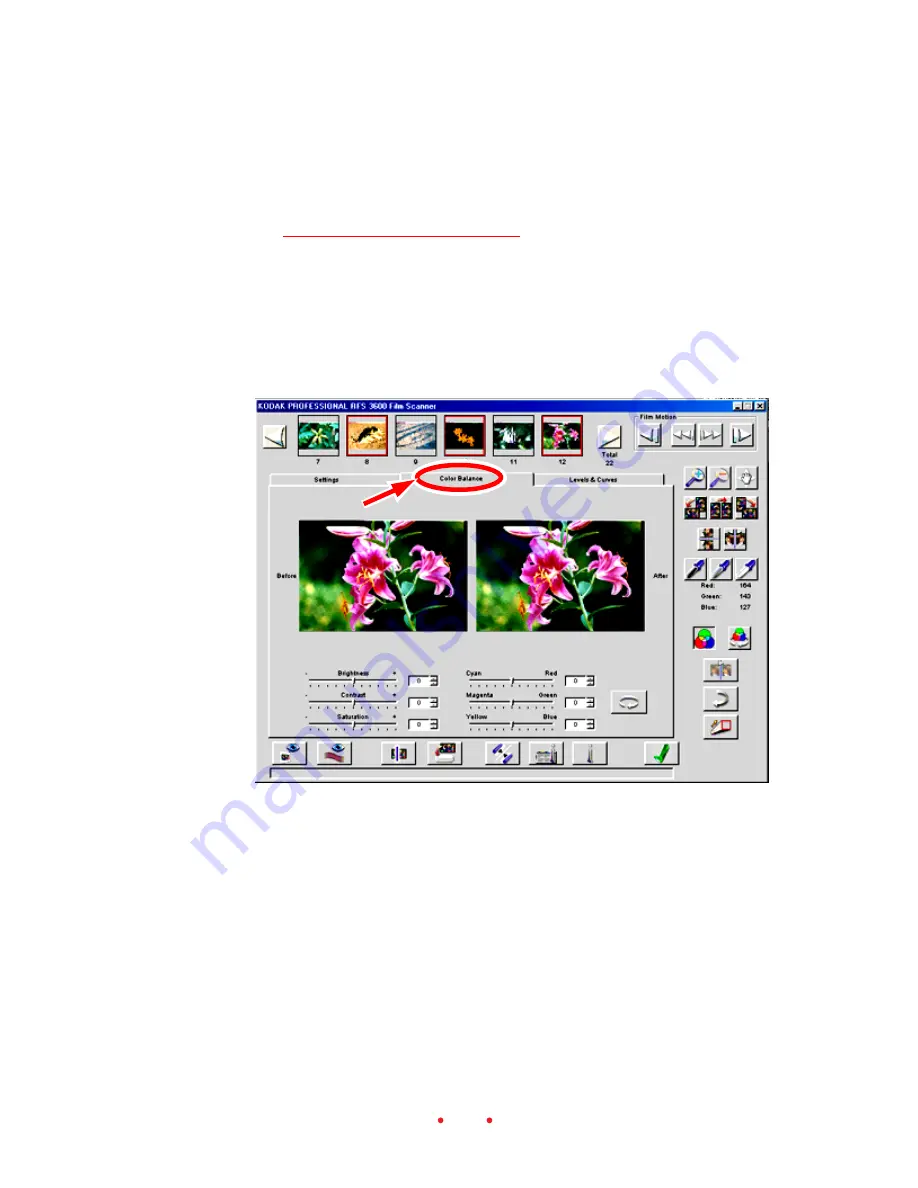
73
rulers at the top left corner of the preview image on the Settings tab.
Change that unit as desired by clicking on the units button at the intersec-
tion of the rulers.
Refer to
Output Size and Input Values
for more detailed information on
Scan Area.
COLOR BALANCE TAB
The Color Balance tab displays a Before and an After version of the current
image, as well as slider controls.
When you enter this tab, the Before and After versions of the image are
identical. Then, as you make changes while viewing this tab, the Before
image remains unchanged, but the After image shows the results of the
changes. The After image reflects changes from controls on this tab, as well
as changes made with controls on the right of the screen outside of the
tabbed area (White, Gray and/or Black pointers, zooming, flipping, rotat-















































