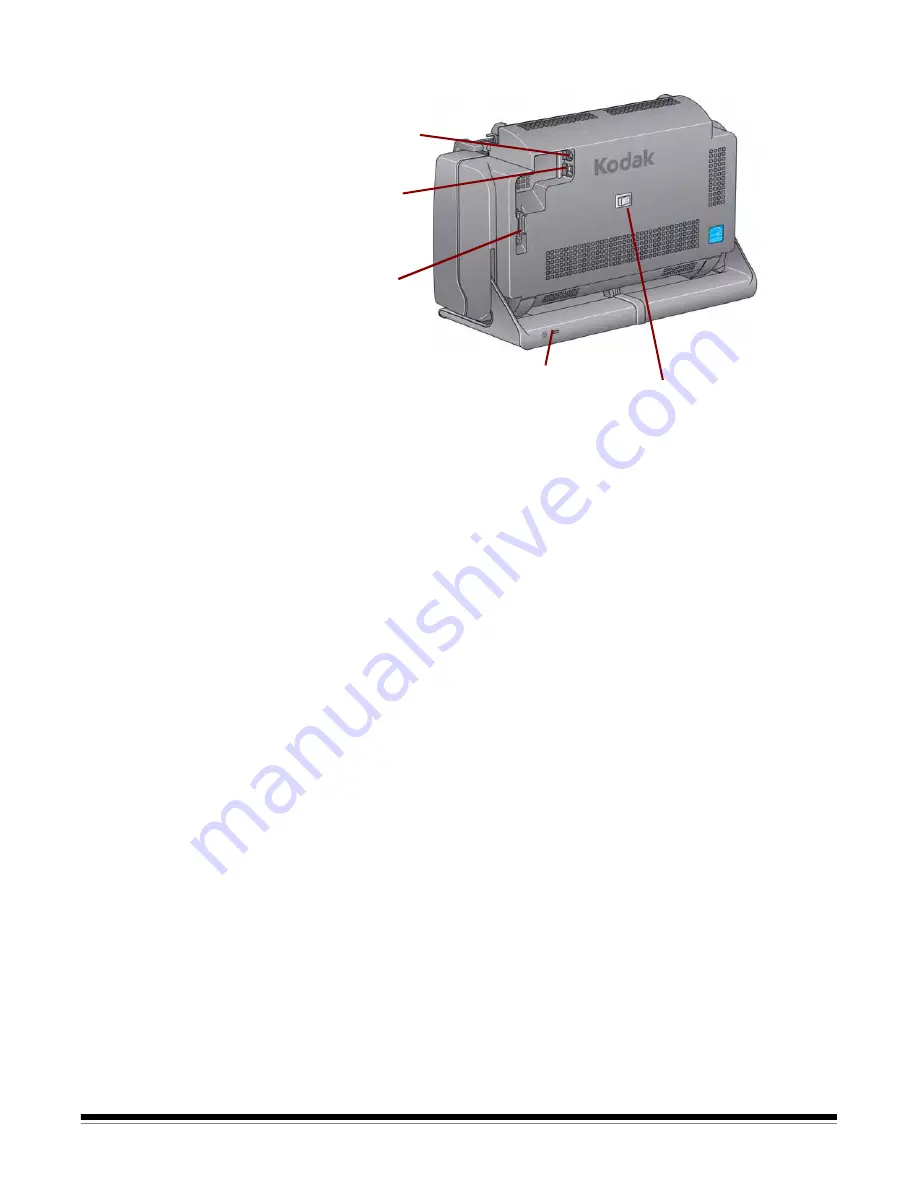
1-6
A-61601 June 2012
Rear view
Power port
— connects the power to the scanner.
USB port
— connects the scanner to the PC.
Routing channel
— allows you to secure the USB cable and power
cord to protect them when the scanner is moved.
Security lock
port
— connects a security lock to the scanner (similar
to the security lock port used for a laptop). You can purchase a
standard security lock at an office supply store. Refer to the instructions
provided with the security lock for installation procedures.
Power switch
— turns the scanner on and off.
Power switch
Power port
USB port
Security
lock port
Routing
channel












































