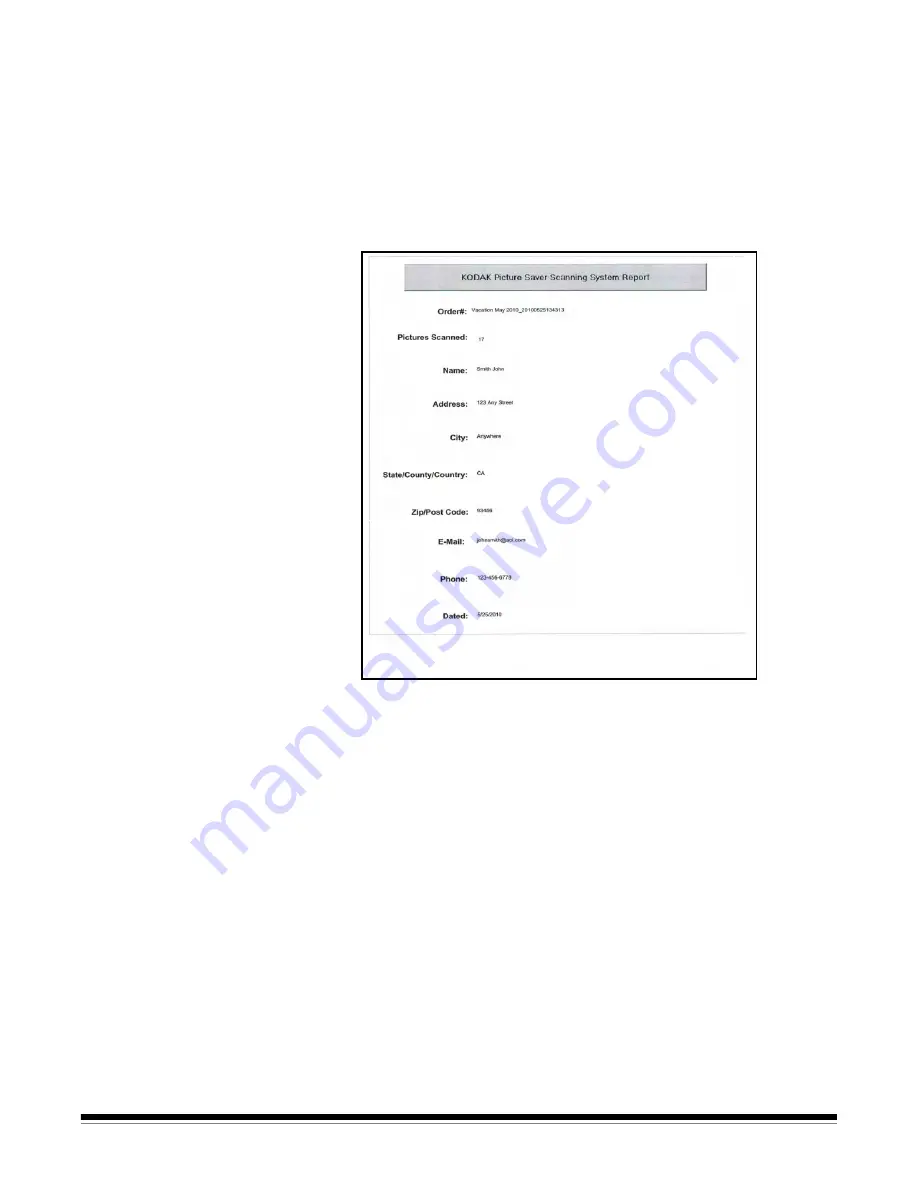
4-12
A-61601 June 2012
• If the
Print Thumbnail Pages
checkbox was checked on the
Administrator System Setting screen, you can print thumbnail pages
on an available printer.
• If you want to copy your order to another location, click
Copy
To
to
select the desired destination.
15. When you click
Finalize Order,
if the
Print Order Details
check box
was checked on the Administrator System Settings screen,
the Print
dialog box will be displayed allowing you to print the order summary.
When you are finished, the message
Do you want to start a new
Kodak Picture Saver System Scan Session?
will be displayed.
If you want to start a new scan session, click
Yes
. Otherwise, click
No
to close the
Kodak
Picture Saver System Software.
Unless you changed the default at installation, the folders for each
order can be found at
C:\Scanned_Pictures
. These images can be
handled in a variety of ways: uploaded to a photo management system,
burned to CD/DVD, printed, emailed, etc.
When the order is finalized, an .xml file will also be created that
contains information about your order. The .xml file can be found within
the order folder in the scanned images directory.
The Activity Log, Data Log and Error Log files can be found in the
C:\Scanned Pictures directory. See Chapter 7,
Troubleshooting
for
more information on log files.
















































