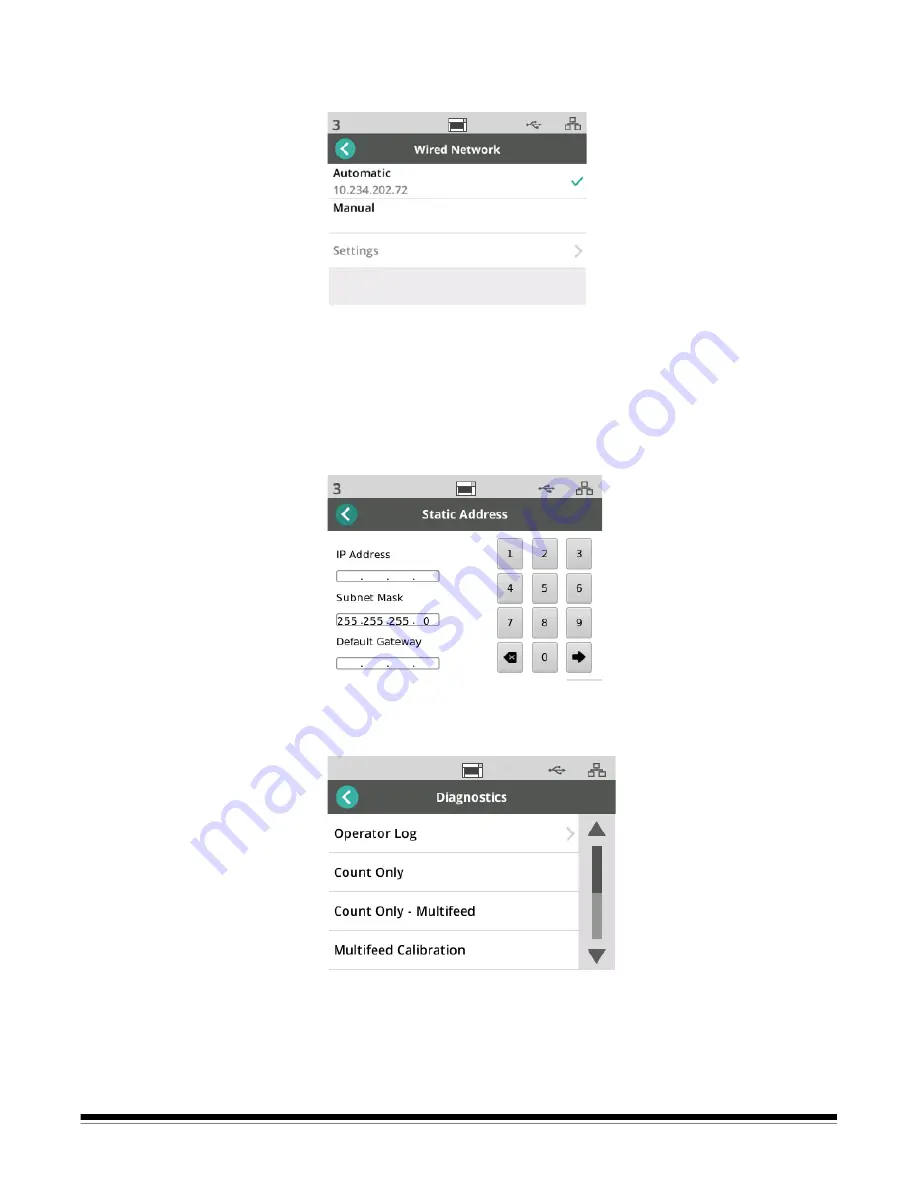
A-61916 August 2019
31
If you are using Wired Networks, you can choose between Automatic and
Manual network address configuration.
In the Automatic setting, the network will assign an IP address to scanner.
To connect your scanner to a static IP address:
1. Select Manual.
2. Select Settings.
3. Using the touch screen key pad, enter the Static IP Address, Subnet Mask,
and Default Gateway.
Diagnostics
U
se the Diagnostics option to view scanner events that have occurred during
the current power cycle, or to perform various calibrations.
Summary of Contents for S2000f Series
Page 6: ...iv A 61916 August 2019...
Page 83: ......
















































