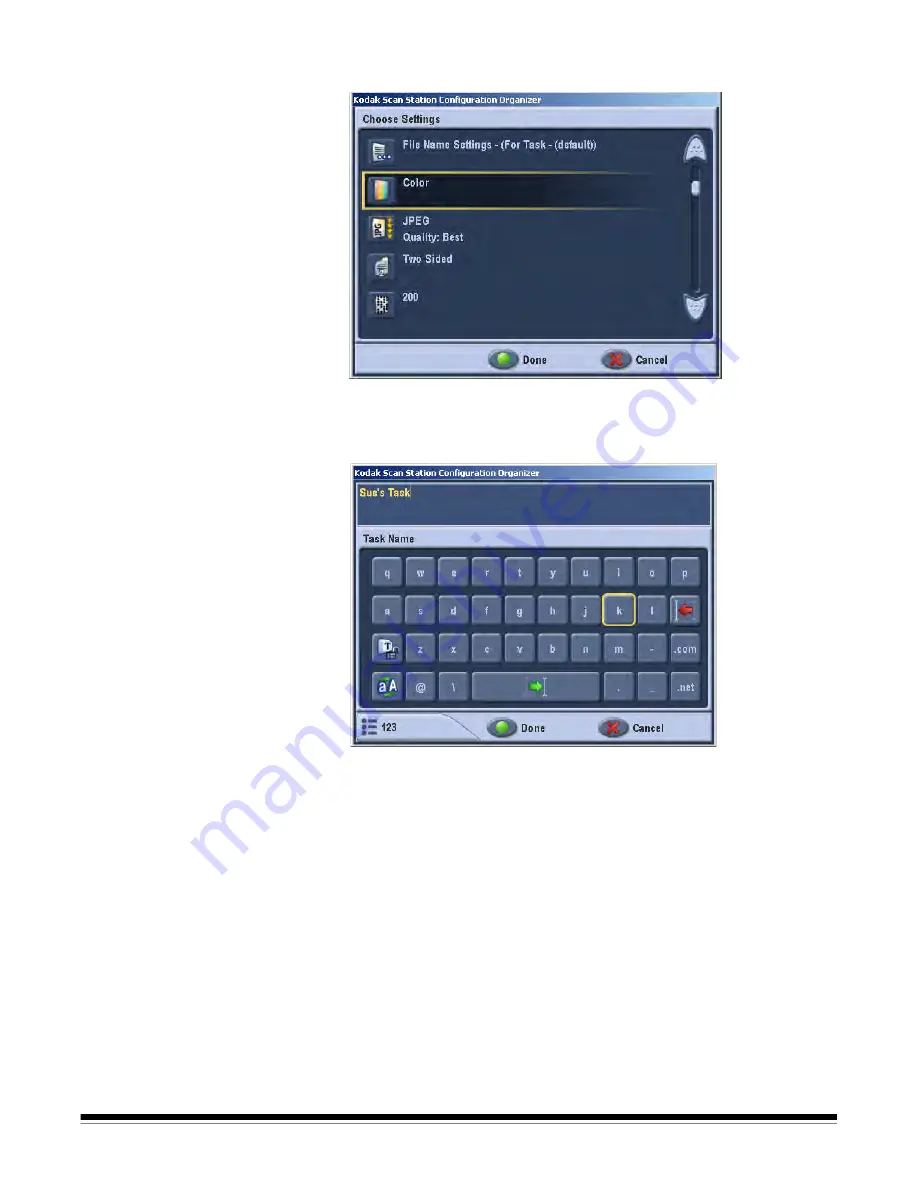
A-61544 July 2008
3-13
The Choose Settings screen will be displayed.
5. Click on any of the settings in the list to change the setting for this
task and click
Done
.
The keyboard will be displayed allowing you to name your task.
6. Enter the task name and click
Done
. Your new task will be added to
the task list.















































