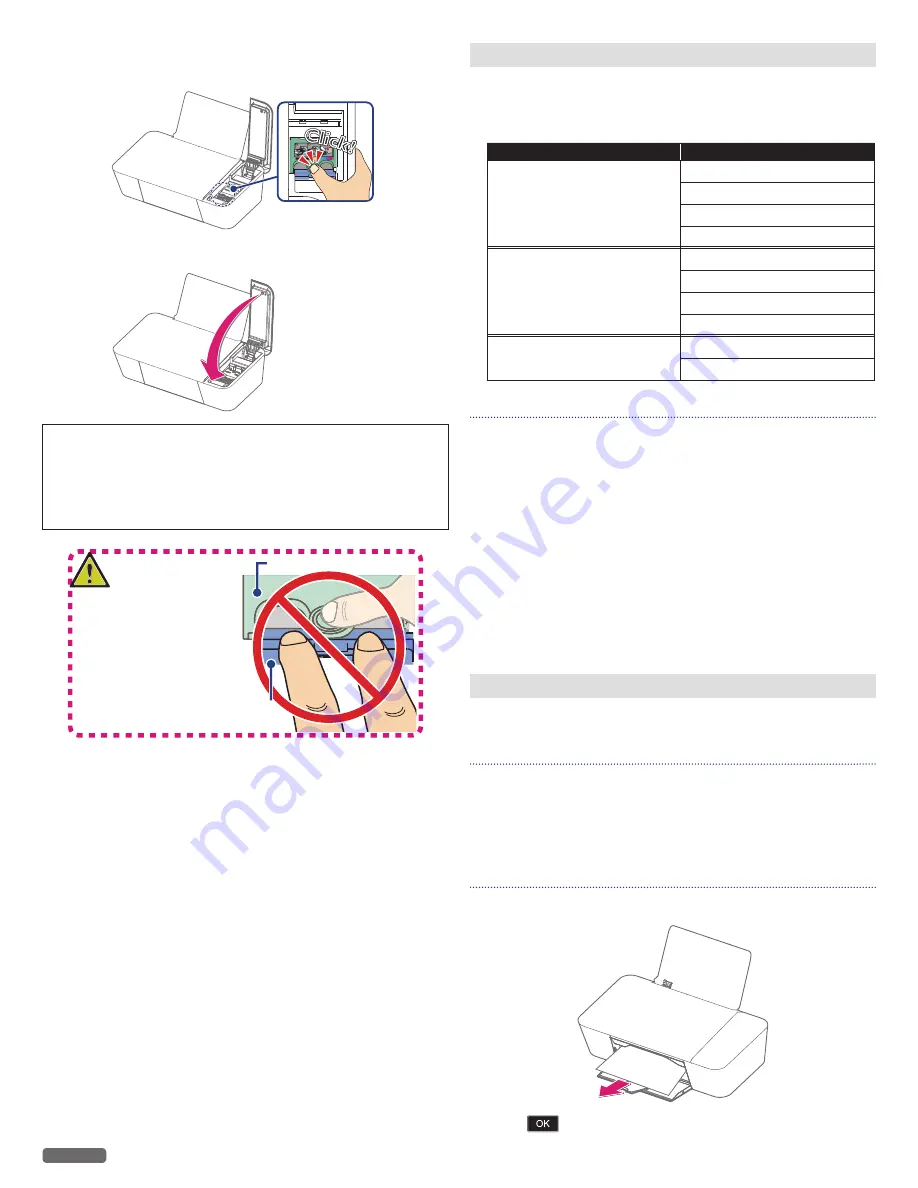
English
52
8
Push and click the cartridge tab to close the slot until the cover
snaps securely into position.
Click !
Click !
9
Close the ink door.
CAUTION
C
Ink Cartridge Not Inserted Correctly!
• If the ink door does not close properly, the ink cartridges are
not inserted correctly. Remove the ink cartridges and then
insert them again correctly.
Blue
Green
Do NOT push the green/blue
parts at the same time.
Ordering supplies
If you would like to purchase consumable material, visit the following
website at
www.kodakverite.com/support
•
Ordering ink cartridges
Item
Part Name
Verité 5
Black Cartridge
BLACK
XL BLACK
XXL BLACK
3XL BLACK
Verité 5
Color Cartridge
COLOR
XL COLOR
XXL COLOR
3XL COLOR
Verité 5
Combo Cartridge
XL BLACK & COLOR
3XL BLACK & COLOR
Note(s)
❏
• For page yield information, visit
www.kodakverite.com/support
• The cartridges used for printing documents can also be used for
printing photos.
• For best results, use only genuine KODAK VERITÉ Ink Cartridges.
Using genuine KODAK VERITÉ Ink Cartridges
KODAK VERITÉ Ink Cartridges are designed to perform for superior
print quality, and our inks are formulated to work with the unit and
help extend the life of your product.
We recommend that you use only genuine KODAK VERITÉ Ink
Cartridges sold by Funai Corporation, Inc.
Funai’s warranty does not cover damage caused by non-KODAK
VERITÉ Ink or Ink Cartridges.
Fixing a paper jam
•
Clearing paper jam in the unit
Note(s)
❏
• The Parts inside the unit are Sensitive. Avoid unnecessarily
touching Parts while Clearing Jams.
1
Check the paper support or the paper exit tray for jammed paper.
2
Firmly grasp the paper, and then gently pull it out.
Note(s)
❏
• Be careful not to tear the paper while removing it.
3
Press
to cancel the rest of the print job.
Continued on next page.
















































