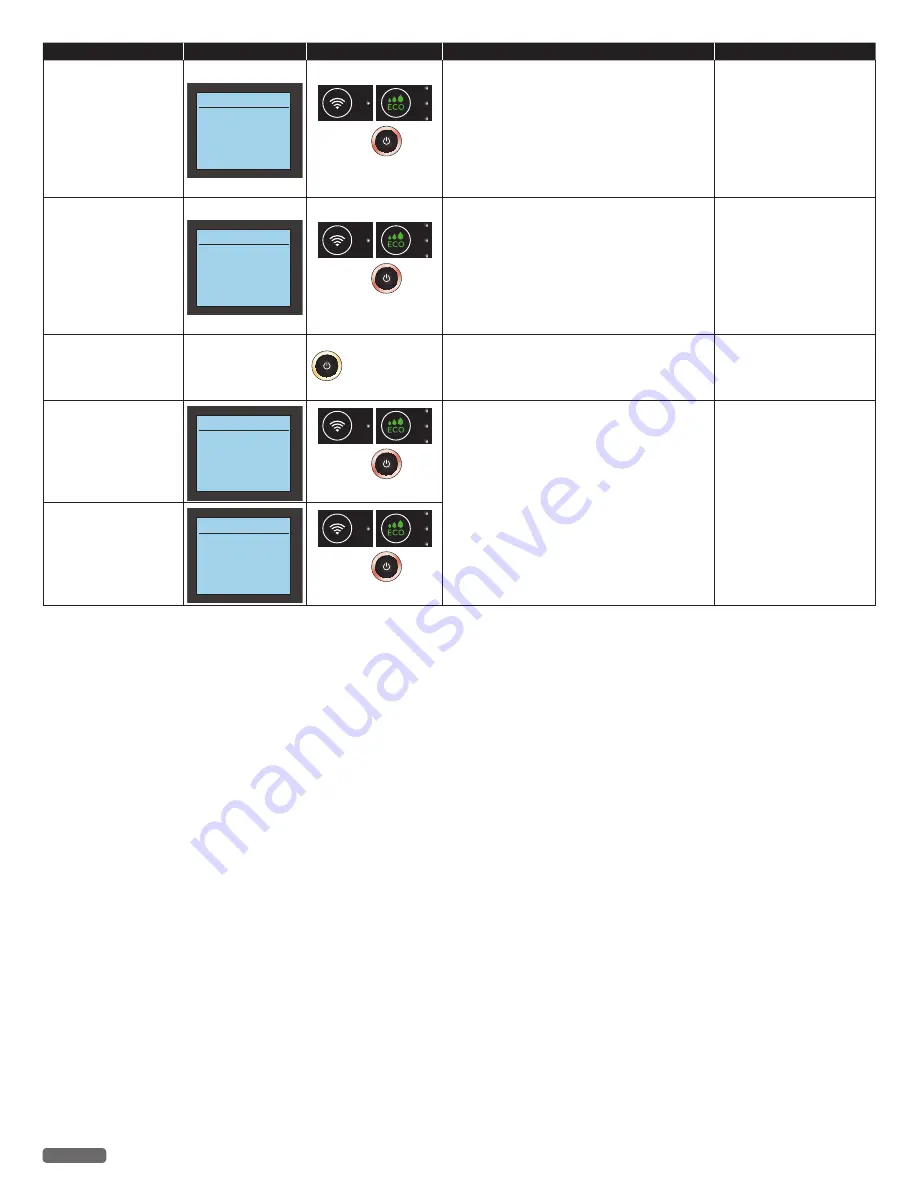
English
63
Status messages
LCD messages
LED behaviors
Unit status or possible causes
Refer to
Scanner Error:
Unplug and replug the
power cable.
Scanner Error
Please check
Scanner Unit
and Unplug and replug
the power cable.
and
blink as pattern 1
Pull out the AC plug.
– Wait at least 30 seconds, then connect the AC
plug back into the socket.
• If this error occurs occasionally, refer the
latest troubleshooting to visit our website at
www.kodakverite.com/support
• If you cannot solve the problem, disconnect
the AC plug and contact an authorized service
center.
“Power cycling”
on page 53.
Memory Error:
Unplug and replug the
power cable.
Memory Error
Unplug and replug
the power cable.
and
blink as pattern 1
Pull out the AC plug.
– Wait at least 30 seconds, then connect the AC
plug back into the socket.
• If this error occurs occasionally, refer the
latest troubleshooting to visit our website at
www.kodakverite.com/support
• If you cannot solve the problem, disconnect
the AC plug and contact an authorized service
center.
“Power cycling”
on page 53.
Alignment in progress
<Alignment in progress...>
blinks as pattern 6
Please confirm the Menu display of the device.
– Print jobs cannot start while running alignment.
Run the alignment or run cancel operation on the
device.
Wi-Fi Module Error:
Unplug and replug the
power cable.
Wi-Fi Module Error
Unplug and replug
the power cable.
and
blink as pattern 1
Pull out the AC plug.
– Wait at least 30 seconds, then connect the AC
plug back into the socket.
• If this error occurs occasionally, refer the
latest troubleshooting to visit our website at
www.kodakverite.com/support
• If you cannot solve the problem, disconnect
the AC plug and contact an authorized service
center.
“Power cycling”
on page 53.
NFC Module Error:
Unplug and replug the
power cable.
NFC Module Error
Unplug and replug
the power cable.
and
blink as pattern 1
Continued on next page.





































