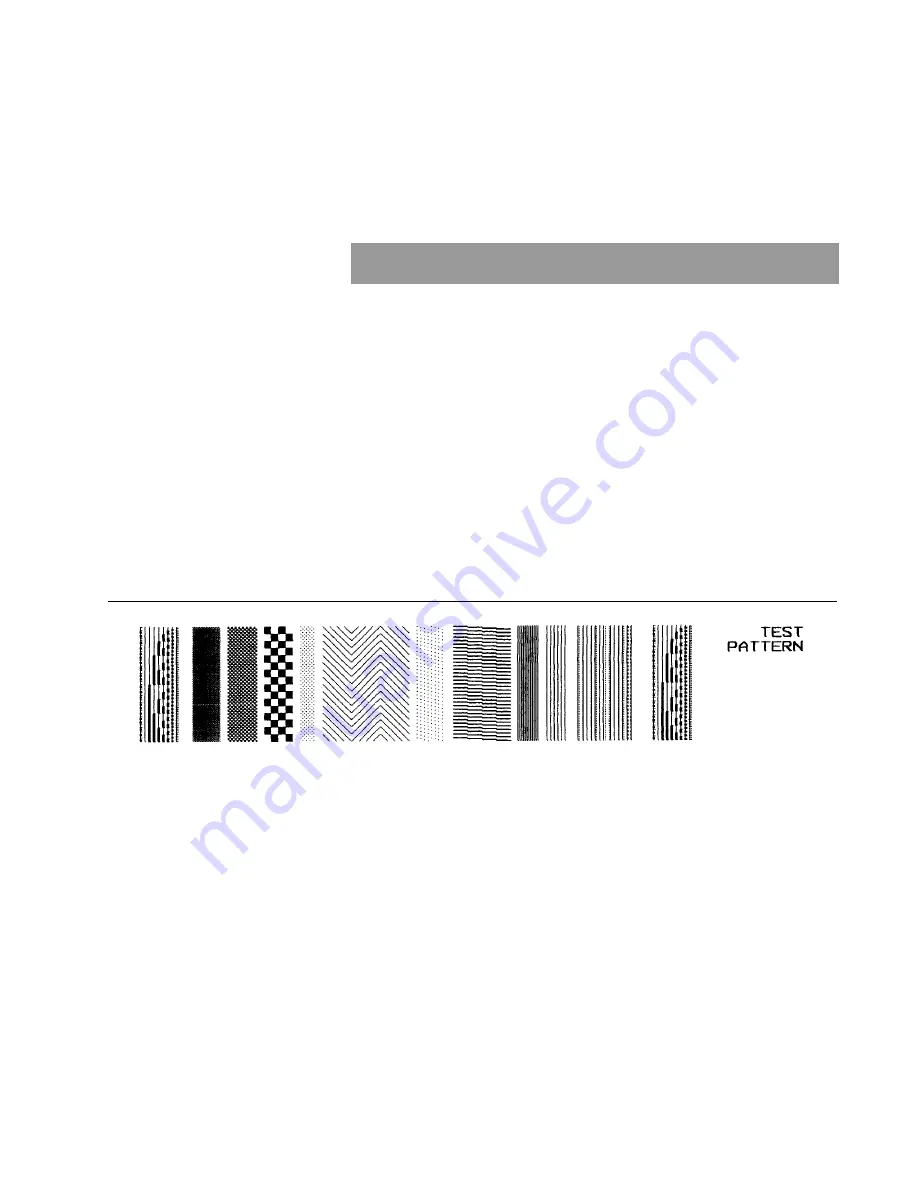
Operator’s Guide 3 - 1
Chapter 3.
Troubleshooting
This chapter describes the troubleshooting tools used to determine the
cause of common printing problems and identifies the maintenance
procedures used to correct the problems. These tools include test
patterns and text prints.
Test patterns can be printed by pressing [TEST PRINT] on the operator
panel. A test pattern consists of a pattern of lines designed to verify print
quality or to reveal specific print problems. Figure 3.1 provides an
example of a test pattern.
Figure 3.1
Test pattern
By comparing the print quality of the test patterns you print with the test
pattern examples provided in this chapter, you can determine the cause
of the printing problem.
Summary of Contents for VERSAMARK DP5120
Page 1: ...KODAK VERSAMARK DS5110 Printer Operator s Manual Kodak Versamark Inc ...
Page 2: ......
Page 3: ...KODAK VERSAMARK DS5110 Printer Operator s Guide ...
Page 8: ......
Page 12: ......
Page 48: ......
Page 64: ......
Page 65: ......
















































