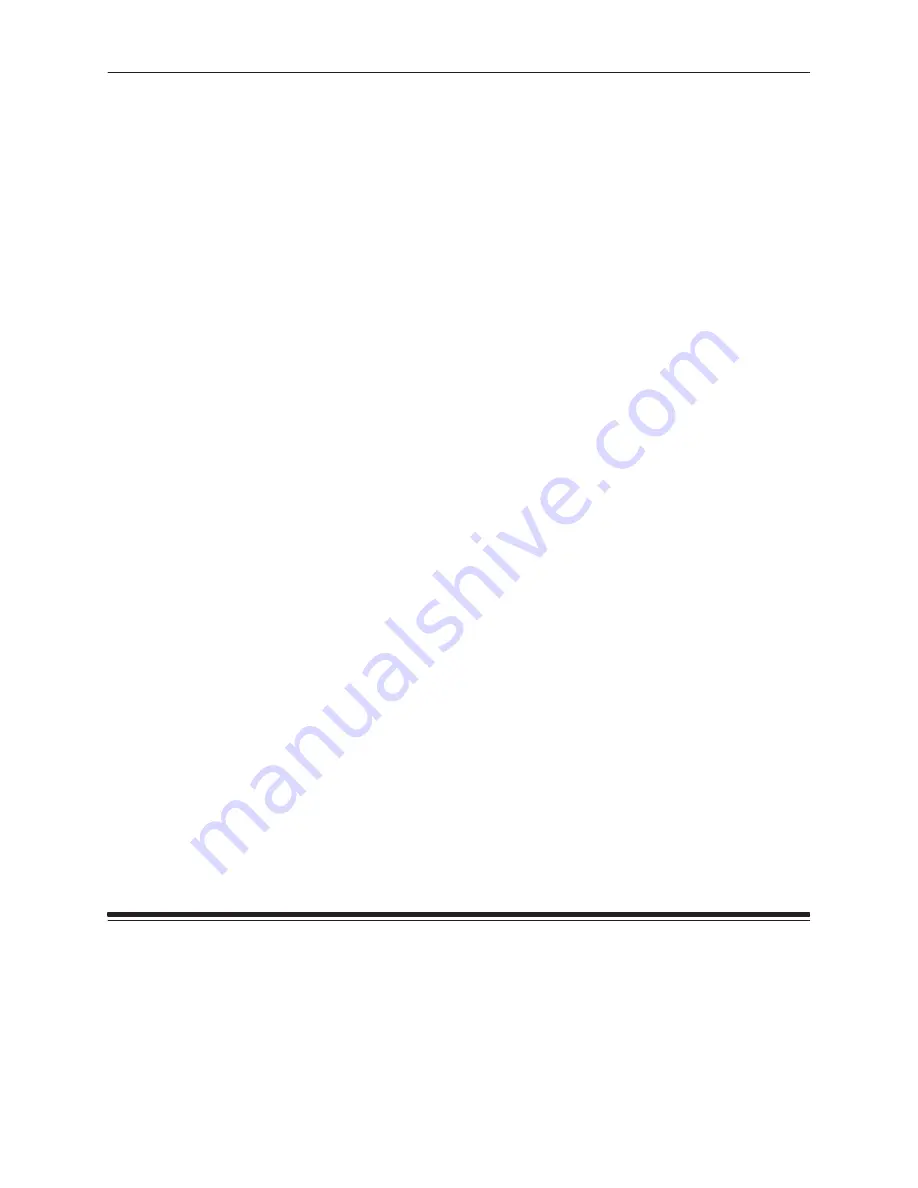
Getting Started
1–40
Part No. 4B1709
March 1995
Selecting a Language for the Display Panel
Press the Setup/Select button when SETUP:LANGUAGE appears in the
display panel. You can choose from the following languages:
LANG:ENGLISH*
LANG:ESPANOL
LANG:FRANCAIS
LANG:DEUTSCH
LANG:ITALIANO
LANG:EXIT
Use the Print (
Y
) and Cancel (
B
) buttons to scroll through the list.
Press the Setup/Select button to make your choice. The change takes
place immediately.
Select LANG:EXIT once you have made your selection.
Selecting Defaults
Press the Setup/Select button when SETUP:DEFAULTS appears in the
display panel to change the printer’s default settings.
Restoring Factory Settings
Use the DEFAULTS:FACTORY menu to return all option settings to those
that were in place when the printer was installed.
FACTORY:RESET
FACTORY:EXIT
Select FACTORY:RESET to restore all operating parameters to the
factory settings. The printer will reboot immediately so that the new
options will be in place.
NOTE: Resetting the printer to factory defaults may cause network
printing problems if the optional Network Interface Card is
installed in the printer.
Select FACTORY:EXIT when you are finished.
Summary of Contents for XLS 8400 PS
Page 1: ...Part No 4B1709 User s Guide KODAK XLS 8400 PS Printer...
Page 2: ......
Page 6: ......
Page 14: ......
Page 66: ......
















































