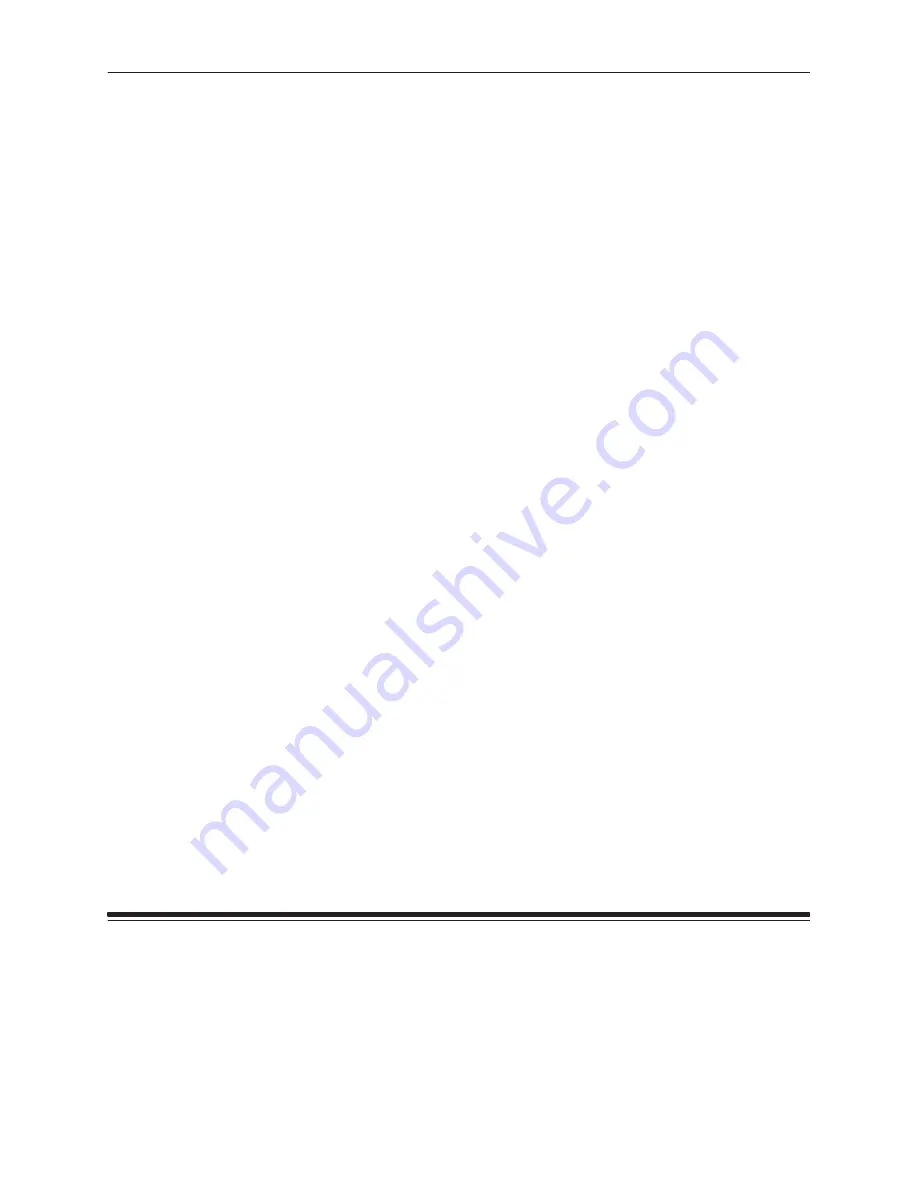
Getting Started
1–48
Part No. 4B1709
March 1995
Printing from Computer Applications
Printing is initiated through your application software using the Printer
Drivers and/or Export Modules that were provided with your printer. Refer
to the printing and application software user‘s guides for instructions.
The time it takes for an image to print depends on the application you are
running and on the type of image being printed. Some images take much
longer to print than others. A file made up of lines generally takes less
time to print than a file which is defined in bits, such as a scanned image.
While image data is processing, the following message will appear on the
display panel:
PROCESSING
Once the image data is processed, the following message will be
displayed:
PRINTING
If you press the Cancel button while the printer is processing or printing a
job, the following message will be displayed:
CANCELLING JOB
As printing takes place, the printer moves the paper through the imaging
path multiple times. During this process, the paper will partially exit the
printer. Do not pull on the print during any of the passes. Wait until the
print exits completely before touching it.
Summary of Contents for XLS 8400 PS
Page 1: ...Part No 4B1709 User s Guide KODAK XLS 8400 PS Printer...
Page 2: ......
Page 6: ......
Page 14: ......
Page 66: ......
















































