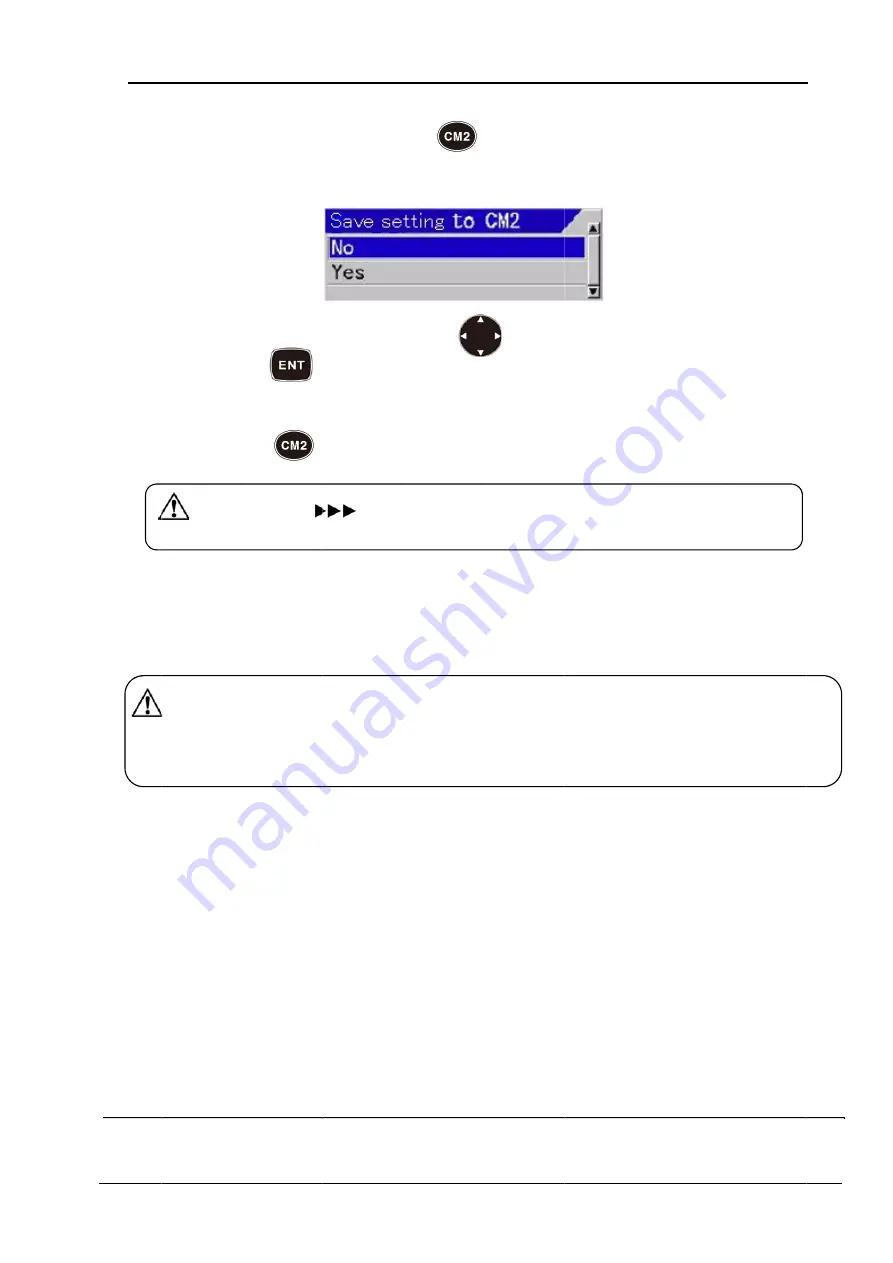
CVS
0093
2. T
indic
[C
3. Mo
4. Pr
5. Th
se
6. Pr
7. Ea
ar
Abou
Only
CM k
*
1
TD: Tr
S-702D
107022-02
hen, keep
cated.
CM2] key bli
ove the cur
ress [ENT] k
he pop-up m
etup in [CM
ress [CM2]
[CM2] k
The se
ach time scr
re stored in
ut the setti
y the items o
keys commo
Cauti
un
Caution:
[CM] k
lock th
key, se
ransducer
pressing t
inks in red a
sor to [Yes]
key .
message of
1] to [CM2]
key .
key lights re
tting of CM2
reen mode,
the [CM2] k
ings not st
of “HF TD*
1
only, not by
on: [CM*
til setting i
When [CM
key by mist
he [CM] key
ee the Full
he key [CM
and green.
with [
▲
] or
f [The copy
key is com
CM1 is swi
ed.
2 is the sam
range, shif
key lit red.
ored by [C
1
Type” and
y each CM k
CM*] i
is switched
M] key is us
take chang
y after swi
Menu refer
C
M2] u
r [
▼
] of
y was comp
mplete.
itched to [C
me as CM1.
ft, gain or s
M] key:
d “LF TD Ty
key.
is displaye
d after [CM
sed as [One
ges the set
tched to th
rence, “5.1
Chapter 3
until a guid
.
pleted to CM
CM2].
.
etup of MEN
ype” in SUB
ed for a fe
M] key is pre
e touch sw
tting. To pr
he intended
8 To lock t
To make th
de of [Save
M2] is disp
NU, etc. is o
BMENU “TD
ew seconds
essed.
witch of set
revent this
d setting b
the keys no
he best of
e setting t
layed and c
operated, th
D Setting” a
s, during t
tting], pres
s, it is reco
by [CM] key
ot to be op
[CM] keys
3-9
o CM2.] is
copy of the
he changes
re set in all
the time
ssing anoth
ommended
y. To lock t
erated”.
s
9
s
e
s
l
her
to
the
Summary of Contents for CVS-702D
Page 1: ......
Page 2: ......
Page 4: ......
Page 12: ... This page intentionally left blank ...
Page 28: ...Chapter 1 Preparation CVS 702D 1 16 0093107022 02 This page intentionally left blank ...
Page 114: ... This page intentionally left blank ...
Page 140: ...Chapter 4 Useful operation CVS 702D 4 14 0093107022 02 This page intentionally left blank ...
Page 144: ......
















































