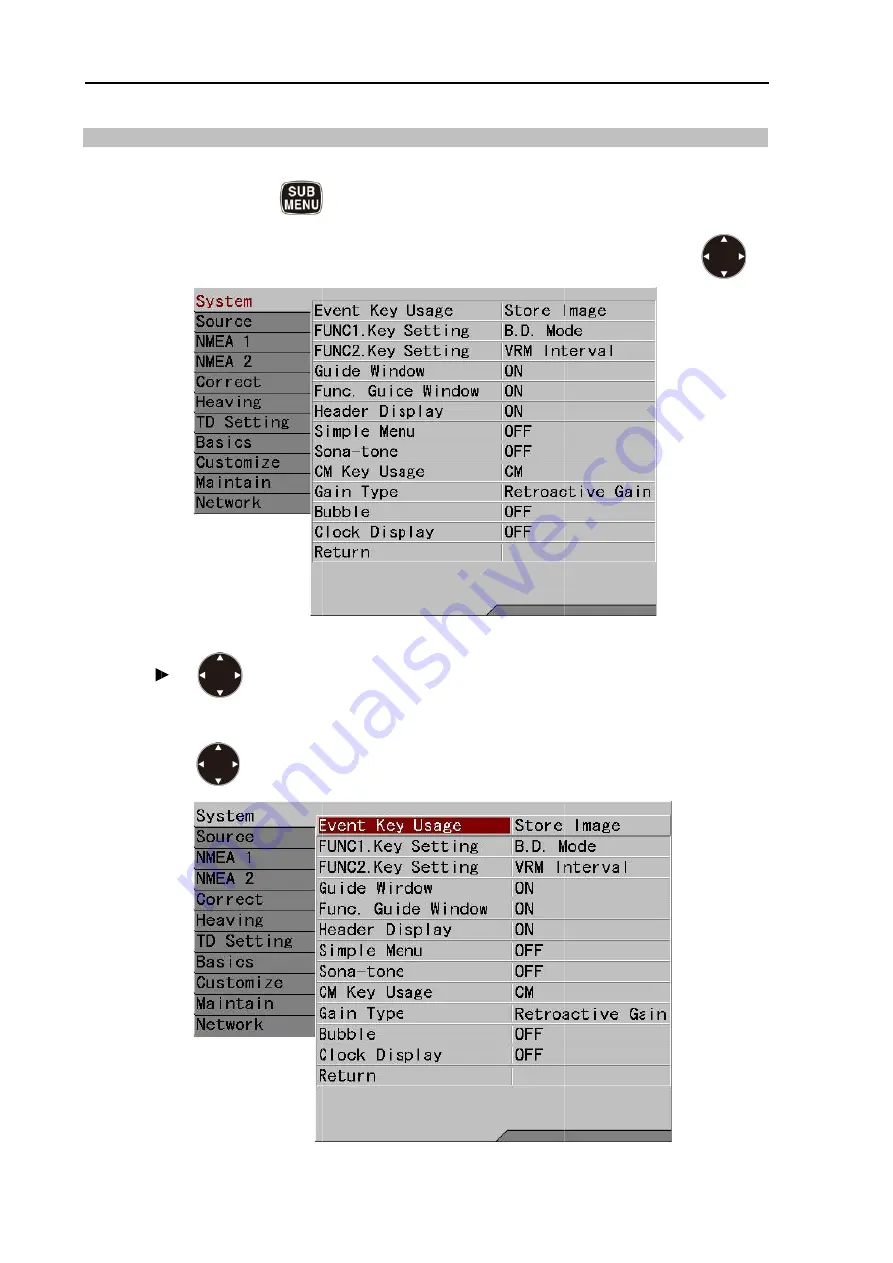
Chapter 4
4-10
4.4.4 Sele
To select f
1. Press [S
2. The SUB
3. Press [
4. The SU
[
▼
] key
4 Useful op
ection of ev
function of
SUBMENU]
BMENU is d
] of
BMENU [S
ys of
peration
vent key fu
f [Event] ke
key
displayed. M
.
ystem] is d
.
unction
ey:
.
Move the cu
isplayed. M
ursor to [Sy
Move the cu
stem] with [
ursor to [Eve
[
▲
] or [
▼
] k
ent Key Us
CVS-
00931070
keys of
sage] with [
702D
022-02
.
▲
] or
Summary of Contents for CVS-702D
Page 1: ......
Page 2: ......
Page 4: ......
Page 12: ... This page intentionally left blank ...
Page 28: ...Chapter 1 Preparation CVS 702D 1 16 0093107022 02 This page intentionally left blank ...
Page 114: ... This page intentionally left blank ...
Page 140: ...Chapter 4 Useful operation CVS 702D 4 14 0093107022 02 This page intentionally left blank ...
Page 144: ......









































