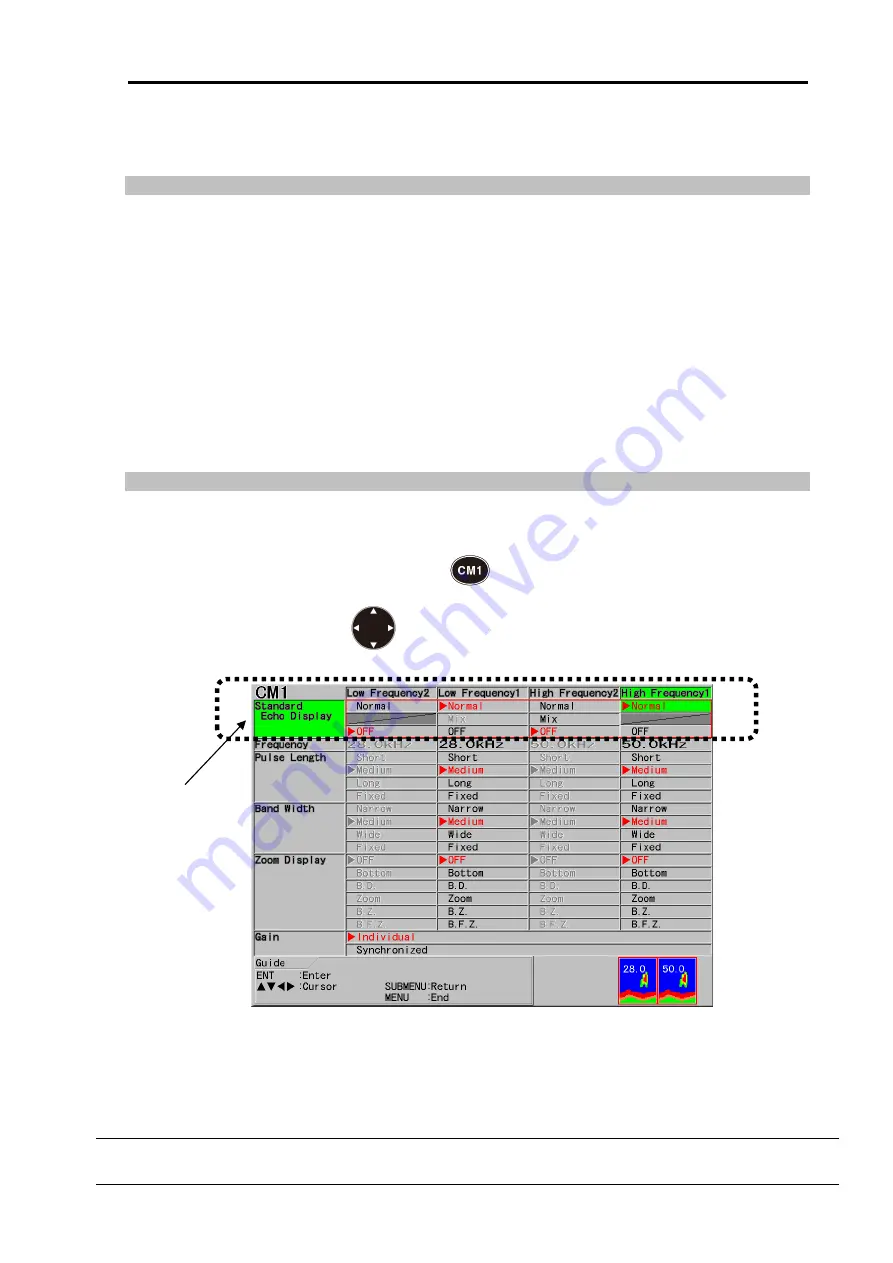
CVS-702D
Chapter 2 Basic operation
0093107022-02
2-1
Chapter 2 Basic operation
2.1 Switch screen images (Setting up of CM menu)
At setup of CM*
1
Menu, images on screen can be switched over.
If the setup of CM Menu is registered in [CM] keys, there is no need to operate CM Menu at
every time of change of images. As for the details of [CM keys and the storing method into the
[CM] keys, please see “Chapter 3 To make the best of [CM] keys”, p 3 - 1.
The main setup items in this chapter at this point are as follows:
Display of normal images
Change of frequency
Display of zoom images
Display of mixed images
Selection of pulse length
Selection of frequency bandwidth
Selection of changing method of gain
2.1.1 Display of 1-frequency/displays of 2-frequency and more
CVS-702D can switch ON/OFF the display four individual images.
To select Standard Echo Display:
1. Press [CM] key used ([CM] key lit red)
When CM1 is lit red, press [CM1] key .
2. CM Menu is displayed.
3. Moving the cursor with key, select [Normal] or [OFF] of high frequency 1 in
Standard Echo Display items.
Standard Echo
Display items
When [Normal] is selected, normal images are displayed on high frequency 1 screen.
When [OFF] is selected, high frequency 1 screen is not displayed.
*
1
CM (Condition Memory) : CM is the key to store the setting conditions of the echo sounder and to recall them by one
touch. There are 6 keys, CM1 to CM6, to store 6 types of setups.
Summary of Contents for CVS-702D
Page 1: ......
Page 2: ......
Page 4: ......
Page 12: ... This page intentionally left blank ...
Page 28: ...Chapter 1 Preparation CVS 702D 1 16 0093107022 02 This page intentionally left blank ...
Page 114: ... This page intentionally left blank ...
Page 140: ...Chapter 4 Useful operation CVS 702D 4 14 0093107022 02 This page intentionally left blank ...
Page 144: ......
















































