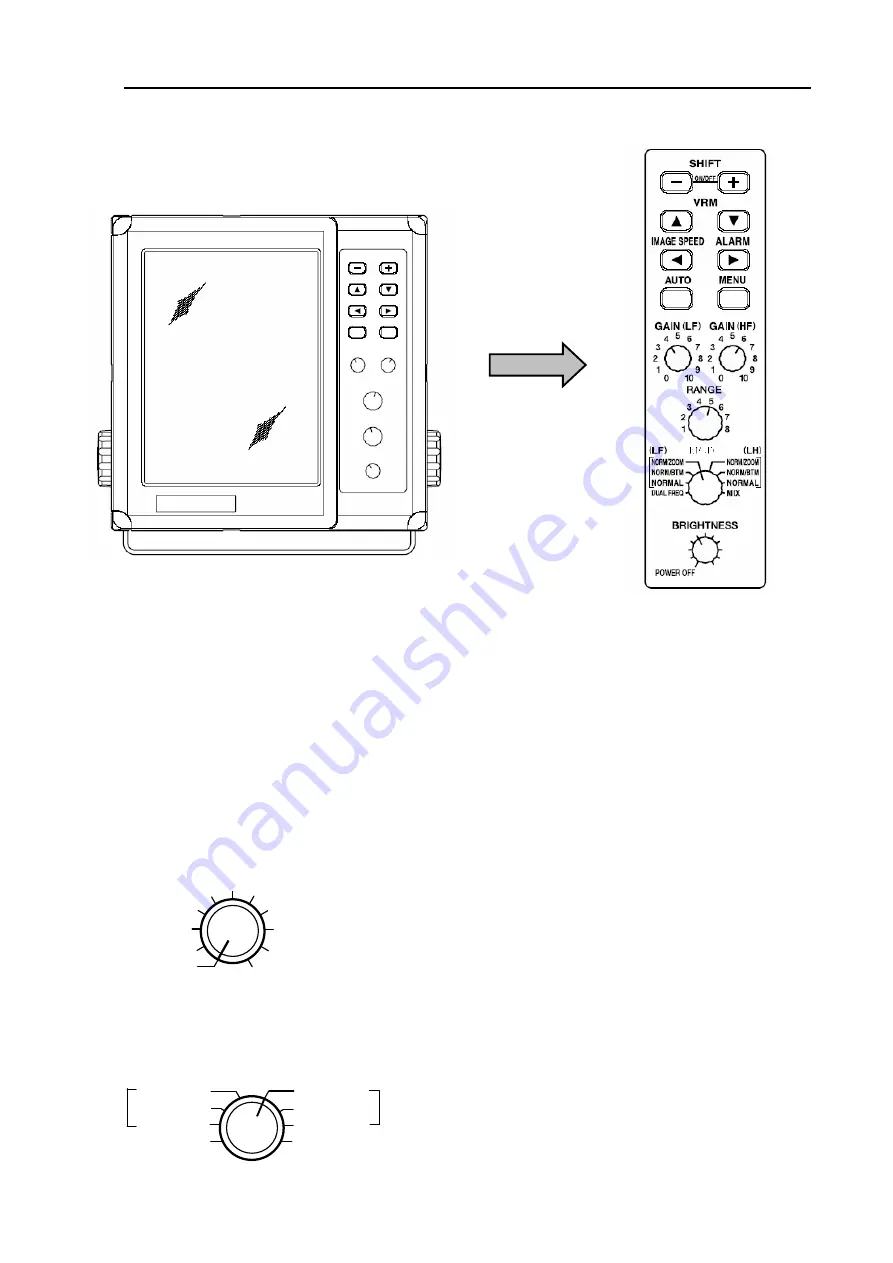
CVS-833/833C
Chapter 5
Basic Operation
5.3 Operation panel layout
The operation panel layout is shown in the following figure.
Figure 5.5 Control panel layout
5.3.1 Operating controls and key switches
All necessary controls and functional settings can be done on the display control panel. Dedicated
rotary controls are provided for frequent sounder operations; these include Power ON/OFF, Depth
Range setting, Gain Control and Image Mode change, allowing quick and effective operations. Tactile
keypads are provided for additional settings and operations.
5.3.1.1 The functions of various key switches and controls
Power / Brilliance controls
T
WER OFF
urns the power on and off and also controls screen
brilliance. The brilliance increases when the control is
turned clockwise and decreases when turned counter
clockwise.
PO
Brilliance
Image mode switch
MODE
(HF)
NORM/ZOOM
NORM/BTM
NORMAL
MIX
(LF)
NORM/ZOOM
NORM/BTM
NORMAL
DUAL FREQ
Selects the image mode. For detail, refer to Para 5.5
“Selecting image mode”.
0093132902-03
5-3
















































