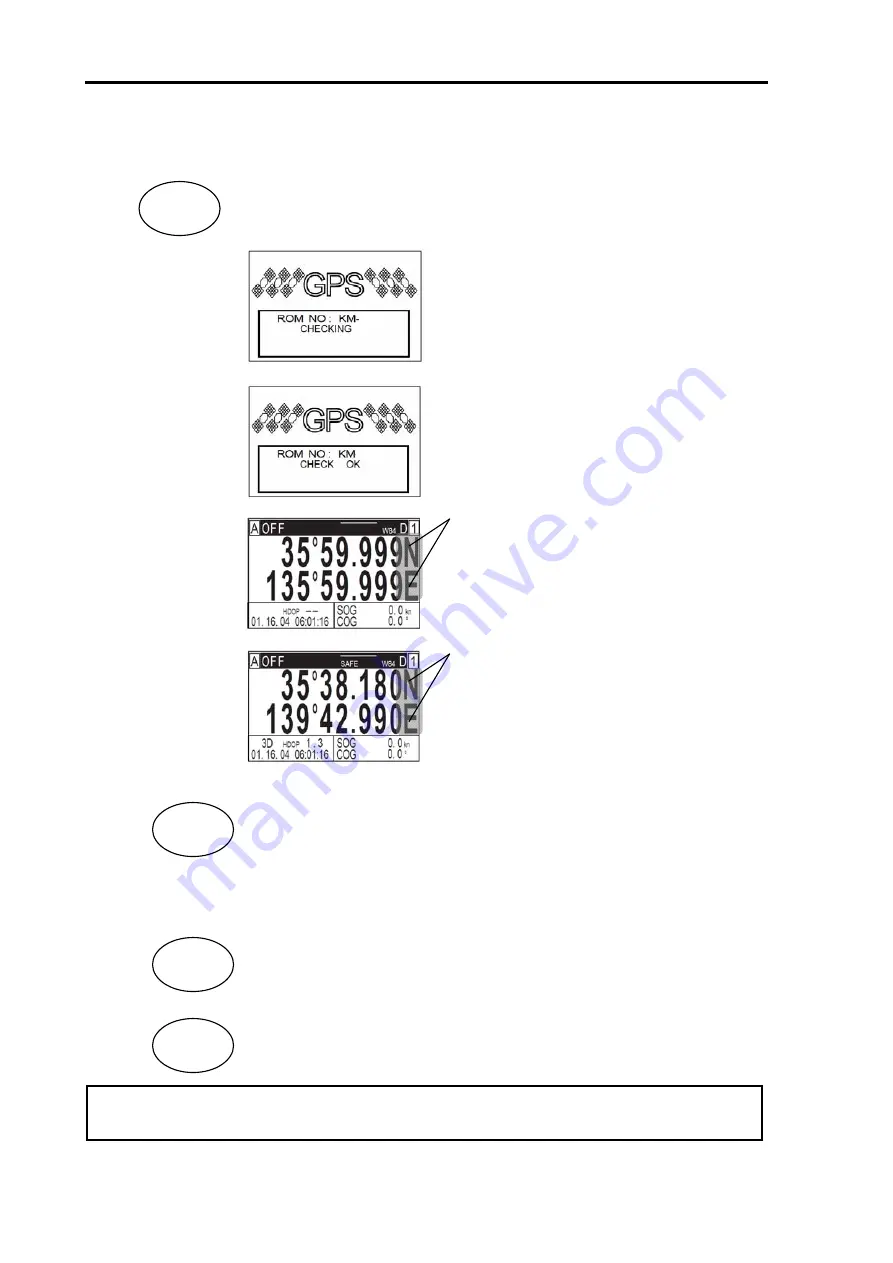
Chapter 5 Basic Operation KGP-925
5-2
0093192502-00
5.2 Power On/Off
5.3 Adjusting display contrast and brightness
PWR
DIM
Press to power on.
Initial message during power-on.
The receiver is performing the self-check.
Message to indicate checking of GPS
receiver and display has been completed.
OFF
Press for 2 seconds to turn NAVIGATOR off. All data before power-off is
kept in memory for later use.
PWR
DIM
Press to change the LCD brightness in 5 levels.
CTRS
Press to change the LCD contrast in 8 levels.
Blinks when NAVIGATOR is searching
GPS satellites.
Blinking
When NAVIGATOR receives signals from 3
or more satellites, it displays present latitude
and longitude position with solid N (or S) and
W (or E).
No blinking
NOTE: These setup is memorized and turns into the same setup next time at the time of a power
supply ON.
GLONASS
F14*
GLONASS
F14*
Summary of Contents for KGP-925
Page 1: ......
Page 37: ...Chapter 5 Basic Operation KGP 925 5 6 0093192502 00 Page 4 Close up of PLOT screen ...
Page 143: ......















































