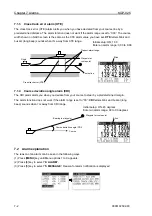KGP-925
Chapter 8 Setup Procedure
0093192502-01
8-5
8.3 Menu 4: Differential GNSS (DGNSS)
This DGNSS system can improve the GNSS positioning accuracy. There are two styles, external
beacon receiver style and SBAS (WAAS / EGNOS /MSAS) style. The external beacon receiver style
requires an external differential beacon receiver, which outputs the compensation data of RTCM
SC-104.
8.3.1 Displaying DGNSS
When the DGNSS is set, the DGNSS positioning status is displayed with letters
D
on
A
(NAV1),
B
(NAV2),
C
(NAV3),
D
(PLOT) screen.
8.3.2 DGNSS mode
Initial setup: RTCM
RTCM
: DGNSS for RTCM SC-104. (An external beacon receiver is necessary.)
SBAS
: DGNSS for WAAS / EGNOS / MSAS (Select to SBAS of GNSS mode is necessary.)
OFF
: No DGNSS
AUTO
: DGNSS for RTCM or SBAS. (Priority is RTCM.)
(1) Press [
MENU
] key until Menu options 1 to 9 appears.
(2) Press [
4
] key to select “
4: DGNSS
”.
(3) Press [
2
] key to select “
2: DGNSS MODE
”.
(4) Press [ ] or [ ] key to move cursor onto the desired DGNSS mode.
(5) Press [
ENT
] key.
8.3.3 Selecting a beacon station
Initial setup: AUTO
A beacon station is selectable in both the manual or auto mode. KGP-925 outputs MSK sentence and
position data to an external beacon receiver. If connect a beacon receiver supporting MSK sentence,
you can automatically select optimum reference station when selected auto mode, The manual mode
differs by the External beacon receiver type and Internal beacon receiver type.
(Selecting a station in the auto mode)
(1) Press [
MENU
] key until Menu options 1 to 9 appears.
(2) Press [
4
] key to select “
4: DGNSS
”.
A
(NAV1) screen
B
(NAV2) screen
C
(NAV3) screen
D
(PLOT) screen
DGNSS mode
On: DGNSS positioning in progress
Indication
Off: Unsuccessful DGNSS positioning
or canceled DGNSS positioning
Cursor
Summary of Contents for KGP-925
Page 1: ......
Page 37: ...Chapter 5 Basic Operation KGP 925 5 6 0093192502 00 Page 4 Close up of PLOT screen ...
Page 143: ......