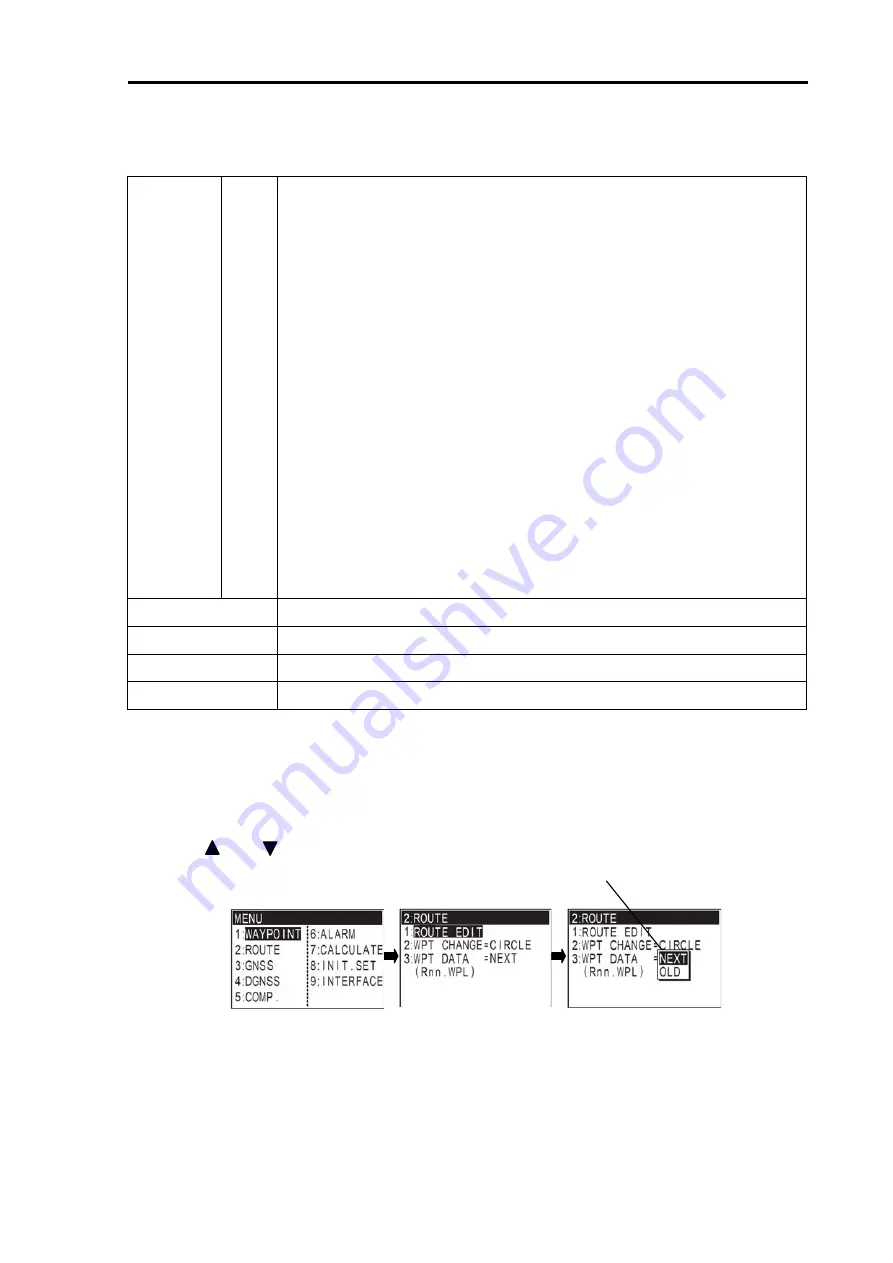
KGP-925
Chapter 8 Setup Procedure
0093192502-01
8-17
8.6.3 Explanation of output data (sentence)
IEC
AAM
APB
BOD
BWC
DCN
DTM
GBS
GGA
GLC
GLL
GNS
GSA
GSV
MSS
RMB
RMC
Rnn
RTE
SGR
VTG
WDC
WPL
XTE
ZDA
Waypoint Arrival Alarm
Autopilot Sentence "B" (Bearing from origin or present position to the waypoint)
Bearing - Point of Origin to Destination
Bearing & Distance to Waypoint in Great Circuit navigation
Decca Position
Datum reference
GPS satellite fault detection
Global Positioning System Fix Data (Time, Lat/long, S/N, SV, DOP)
Geographic Position - Loran-C LOPs
Geographic Position - Latitude/Longitude
GNSS fix data
GPS DOP and Active Satellites
GPS Satellites in View
MSK receiver signal status (S/N, Frequency, Data rate)
Recommended Minimum Navigation Information (Cross track error, Bearing to steer,
Position number of point of origin, Lat/long, Bearing and distance from present position
to waypoint, approaching speed to waypoint, proximity alarm)
Recommended Minimum Specific GPS/TRANSIT Data (UTC time, lat/long, ground
speed, true bearing, magnetic deviation, date)
Route number and waypoint number (Max. 4 points including next waypoint)
Route number and waypoint number (Max. 4 points including next waypoint)
Loran-C Chain Identifier
Course Over Ground (true and magnetic bearing) and Ground Speed
Distance to Waypoint
Waypoint Location Lat/long, waypoint number
Cross-Track Error, Bearing to steer
Time & Date (Hour, minute, second, day, month, year, time difference) by UTC
NMEA 1
GLL, GGA, VTG, ZDA: Fixed (1-sec cycle), NMEA-0183 (version 1.5)
NMEA 2
GLL, GGA, VTG, ZDA: Fixed (2- to 3-sec cycle), NMEA-0183 (version 1.5)
CIF
LAT/LONG, speed, course, and Loran C LOPs (Furuno’s format)
SHIP
LAT/LONG data (SHIPMATE 0183)
8.6.4 Selecting an output format of waypoint data
Initial setup: NEXT
(1) Press [
MENU
] key until Menu options 1 to 9 appears.
(2) Press [
2
] key to select “
2: ROUTE
”.
(3) Press [
3
] key to select “
3: WPT DATA
”.
(4) Press [ ] or [ ] key to move cursor to select “
NEXT
” or “
OLD
”.
(5) Press [
ENT
] key.
Cursor
Summary of Contents for KGP-925
Page 1: ......
Page 37: ...Chapter 5 Basic Operation KGP 925 5 6 0093192502 00 Page 4 Close up of PLOT screen ...
Page 143: ......
















































