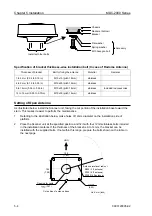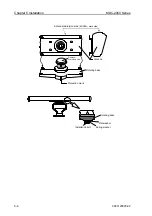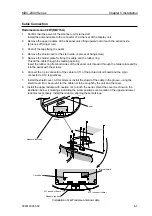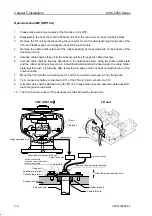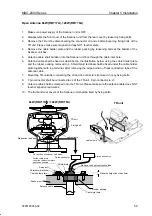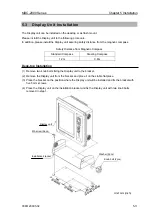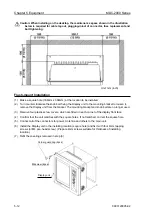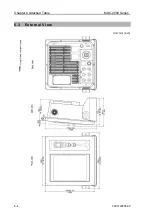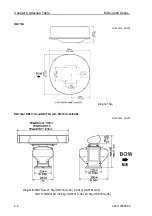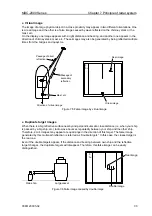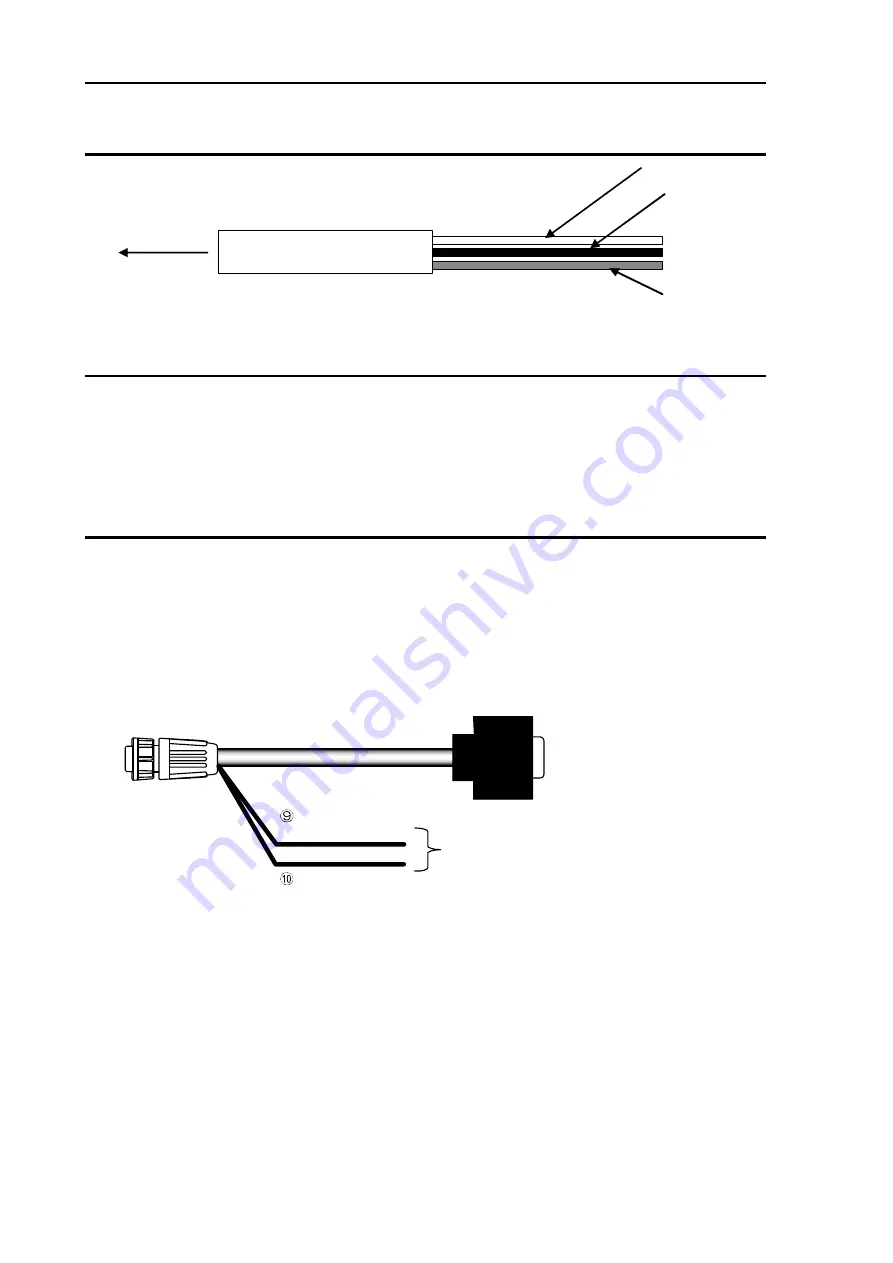
Chapter 5 Equipment
MDC-2000 Series
5-16
0093120005-02
Connection of DC power cable (CW-259-2M)
To [POWER] port
GND (Gray)
DC- (Black)
DC+(White)
Grounding
●
Use the large diameter cable for ground wire as possible.
●
Connect the ground wire to the ground material at a shortest distance.
●
When connecting the external equipment whose positive polarity is connected to the ground line,
do not connect the ground of the signal line to the cabinet ground.
Connection of External Buzzer and External Monitor (J1) (Prepared by a user)
When installing an external buzzer or external monitor (VGA monitor, analog RGB input), connect it via
CW-576-0.5M. For its wiring, refer to the illustration below.
After soldering, perform the waterproof and insulation treatment on the junction with a self-fusion tape.
Note: For the rated voltage of the buzzer, use the same DC voltage of the ship’s power supply
to which the radar Display unit is connected.
Structure of CW-576-0.5M
To an external buzzer
To an external monitor
via CW-560-2M or the
equivalent
To an external
(White)
To an external
buzzer- (Black)
To [POWER] connector
Summary of Contents for MDC-2000 series
Page 1: ......
Page 2: ......
Page 73: ...Chapter 6 Attached Table MDC 2000 Series 6 2 0093120005 02 ...
Page 74: ...MDC 2000 Series Chapter 6 Attached Table 0093120005 02 6 3 6 2 Specifications ...
Page 75: ...Chapter 6 Attached Table MDC 2000 Series 6 4 0093120005 02 6 3 External View Unit mm inch ...
Page 82: ......