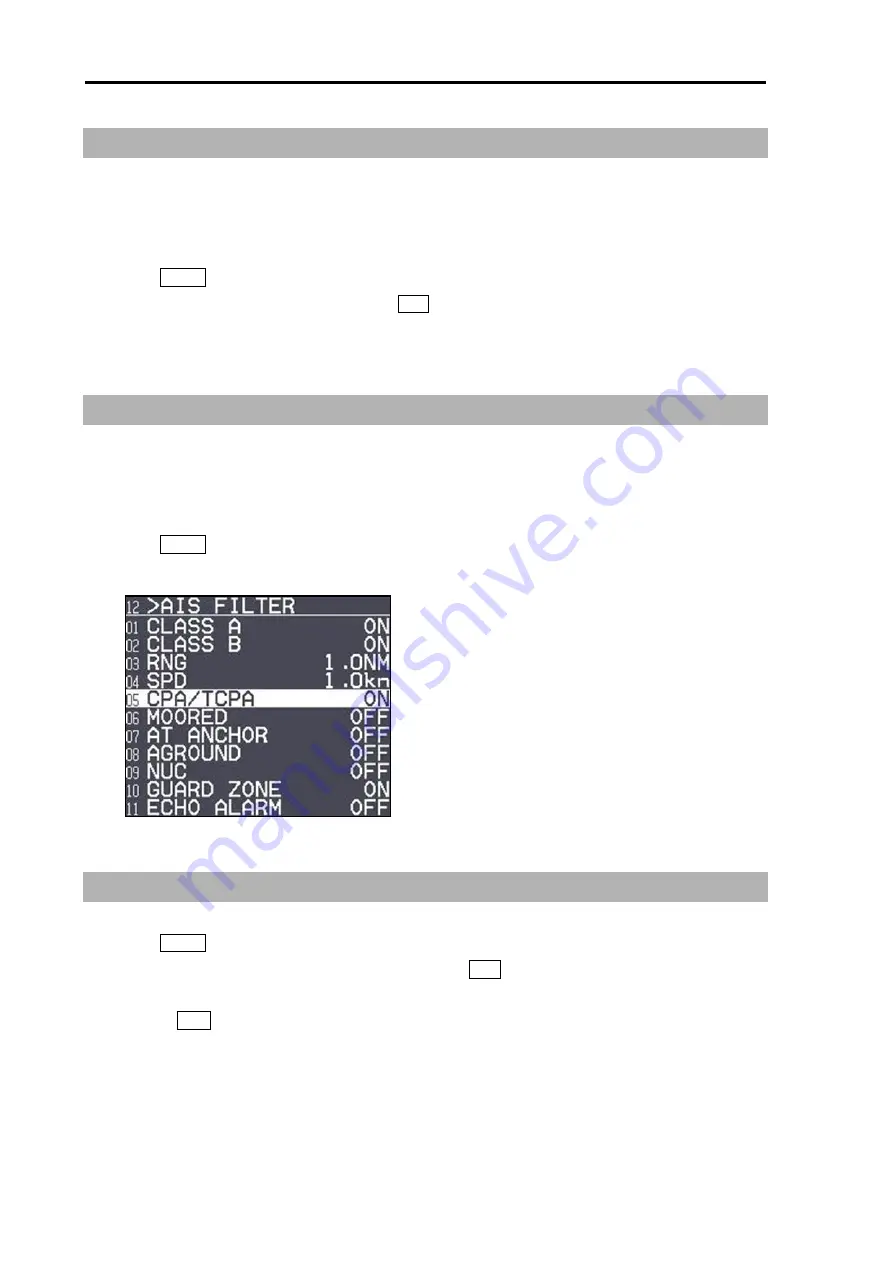
Chapter 2 Target (AIS and TT)
MDC-5000 Series
0093153005-00
2-2
2.3
Set Input range
Input range menu designates the entire operation range of AIS and TT. So, AIS and TT do not function
outside of the range.
1
Press MENU key to display
“Menu”.
2
[TARGET] => [INPUT RNG] => and press ENT key after selecting the setup value.
Setting value: 1.0NM to 64.0NM
2.4
Set AIS filter
It is possible to hide unnecessary sleeping targets or to display the necessary targets only by setting
AIS FILTER.
1
Press MENU key to display
“Menu”.
2
[TARGET] => [AIS] => [AIS FILTER] => AIS FILTER menu will be shown.
2.5
Enable TT function
1
Press MENU key to display
“Menu”.
2
[TARGET] => [TT] => [TT] => select [ON], and press ENT key.
Pressing ACQ key in [OFF] state automatically turns to [ON] state.
The filter is absolutely used to limit display.
When input data is to be limited, [TARGET] =>
[INPUT RNG] shall be operated.
Summary of Contents for MDC-5000 Series
Page 1: ......
Page 2: ......
Page 6: ... This page intentionally left blank ...
Page 20: ... This page intentionally left blank ...
Page 27: ......
Page 28: ......







































