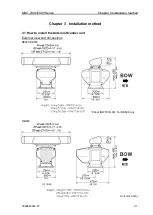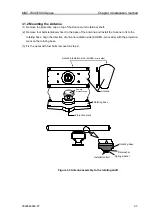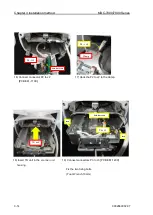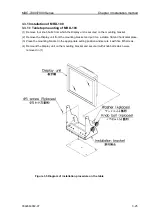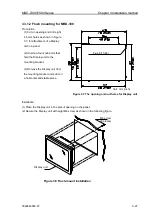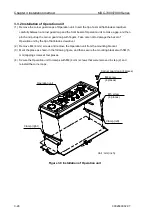MDC-7000/7900 Series
Chapter 3 Installation method
0092669002-07
3-15
21) Clamp the connecting cable by the
clamping band and fix with screw-A.
Fix the shield braid terminal with screw-B.
Connecting cable
Shield braid terminal
Clamping band
20) Remove the screw-A and the screw-B.
B
Clamping band
A
22) Connect connector P2 to J2 [PCB E61-120x].
Connect the connectors P1 and P3 to J1 and J3
[PCB E61-110X].
P3 -> J3
P2 -> J2
PCB: E61-120X
PCB: E61-110X
P1 -> J1
23) Attach the back cover by tightening four
fixing bolts.
(Tool: Wrench 13mm)
Summary of Contents for MDC-7006
Page 1: ......
Page 2: ......
Page 44: ...Chapter 3 installation method MDC 7000 7900 Series 3 24 0092669002 07 Unit mm inch MRM 108 ...
Page 96: ... This page intentionally left blank ...
Page 134: ... This page intentionally left blank ...
Page 155: ...0092669002 07 A 1 INTER CONNECTION DIAGRAM RB807 ...
Page 156: ...A 2 0092669002 07 INTER CONNECTION DIAGRAM RB808 ...
Page 157: ...0092669002 07 A 3 INTER CONNECTION DIAGRAM RB809 ...
Page 158: ...A 4 0092669002 07 INTER CONNECTION DIAGRAM MRD 108 MRO 108 ...
Page 159: ...0092669002 07 A 5 INTER CONNECTION DIAGRAM MRM 108 MRO 108 ...
Page 160: ......