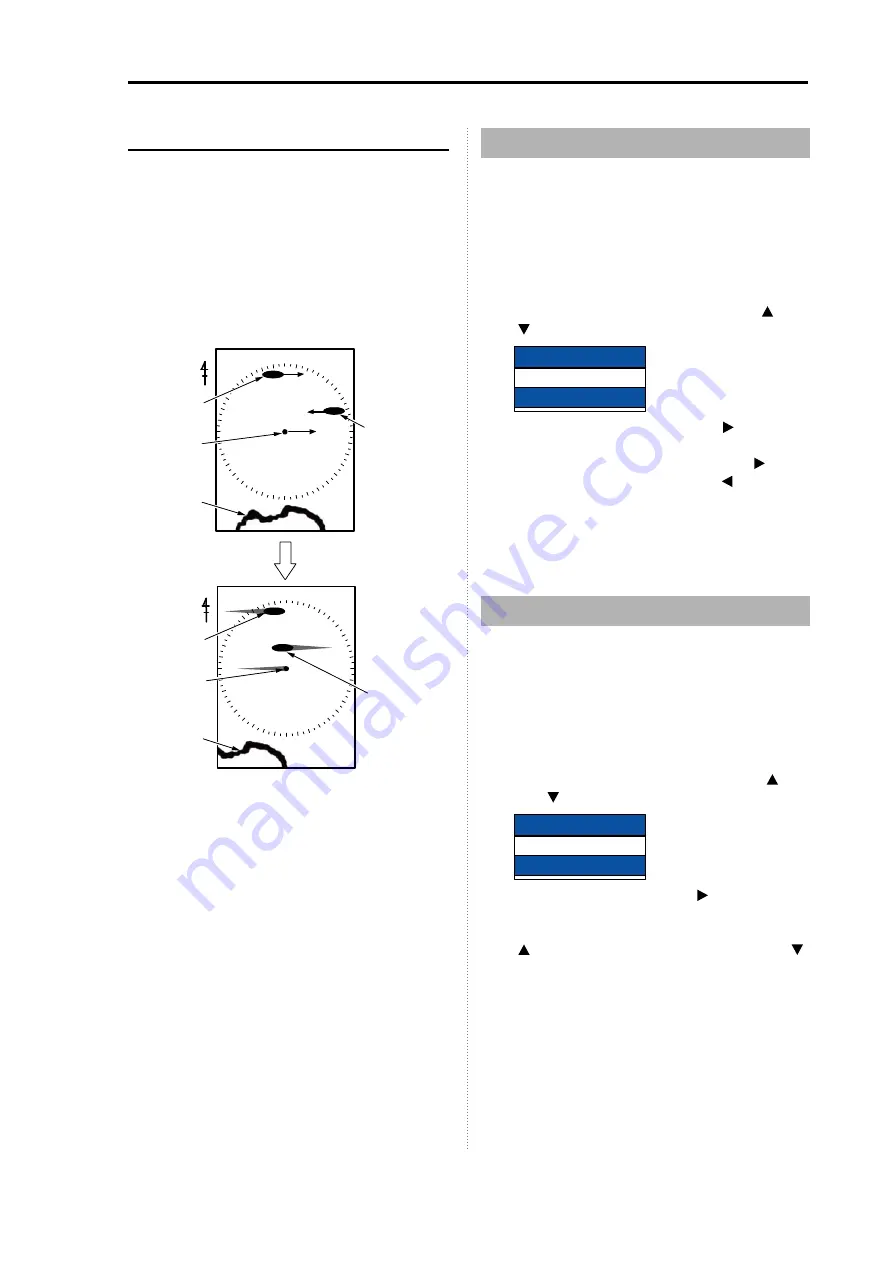
MDC-900 Series
Chapter 2 How to use the menu
0093142132-05
2-8
True Display (T)
Irrespective of the motion of own ship, trails
representing the course and speed of moving
targets are drawn. This mode is used to monitor
the courses and speeds of moving targets.
The fixed target such as land is not drawn.
The trails of speeds of own ship, other ship 1 and
other ship 2 are drawn. No trail of the land is
drawn as it does not move.
Time passes
NORTH
Land
Other ship 1
Other ship 2
Own ship
NORTH
Land
Other ship 1
Other ship 2
Own ship
< MODE [ N UP RM ] >
The length of the trail display is specified in
[TRAILS]
[TRAIL TIME].
The length is specified by a time, and “One
minute” indicates the trail of past one minute.
When selecting [OFF], the trail is not displayed.
The shape of trail display is specified in [TRAILS]
[TRAIL SHAPE].
When [STANDARD] is selected, the trail shape
of a target does not change as time goes.
When [DECREMENT] is selected, the shape of a
target becomes narrower as time goes.
The signal level of a target which is left as a trail
is specified in [TRAILS]
[TRAIL LEVEL].
By increasing the numeral, only trails of strongly
reflected targets can be displayed.
By decreasing the numeral, trails of weakly
reflected targets can be displayed.
2.10
EBL
This mode is used when measuring the bearing
from own ship to a target.
Setup: OFF, ON (Initial value: OFF)
1
Press the [MENU] key.
2
Select [DISPLAY]
[EBL].
3
Change the setting of [EBL] with the [ ] and
[ ] keys.
OFF
ON
EBL
4
After selecting [ON], press the [ ] key. Then,
the EBL can be operated.
The EBL rotates clockwise with the [ ] key
and counterclockwise with the [ ] key.
The bearing indicated by the EBL is shown
at the lower left side of the display.
5
Press the [MENU] key to close the menu.
2.11
VRM
This mode is used when measuring a distance
from own ship to a target.
Setup: OFF, ON (Initial value: OFF)
1
Press the [MENU] key.
2
Select [DISPLAY]
[VRM].
3
Change the setting of [VRM] with the [ ]
and [ ] keys.
OFF
ON
VRM
4
After selecting [ON], press [ ] key. Then,
the VRM can be operated.
The VRM moves in the far direction with the
[ ] key and in the near direction with the [ ]
key.
The distance indicated by the VRM is shown
at the lower right side of the display.
5
Press the [MENU] key to close the menu.
Summary of Contents for MDC-900 Series
Page 1: ......
Page 2: ......
Page 72: ...Chapter 6 Attached Table MDC 900 Series 6 2 0093142132 05 ...
Page 75: ...MDC 900 Series Chapter 6 Attached Table 0093142132 05 6 5 6 3 External View ...
Page 83: ......
















































