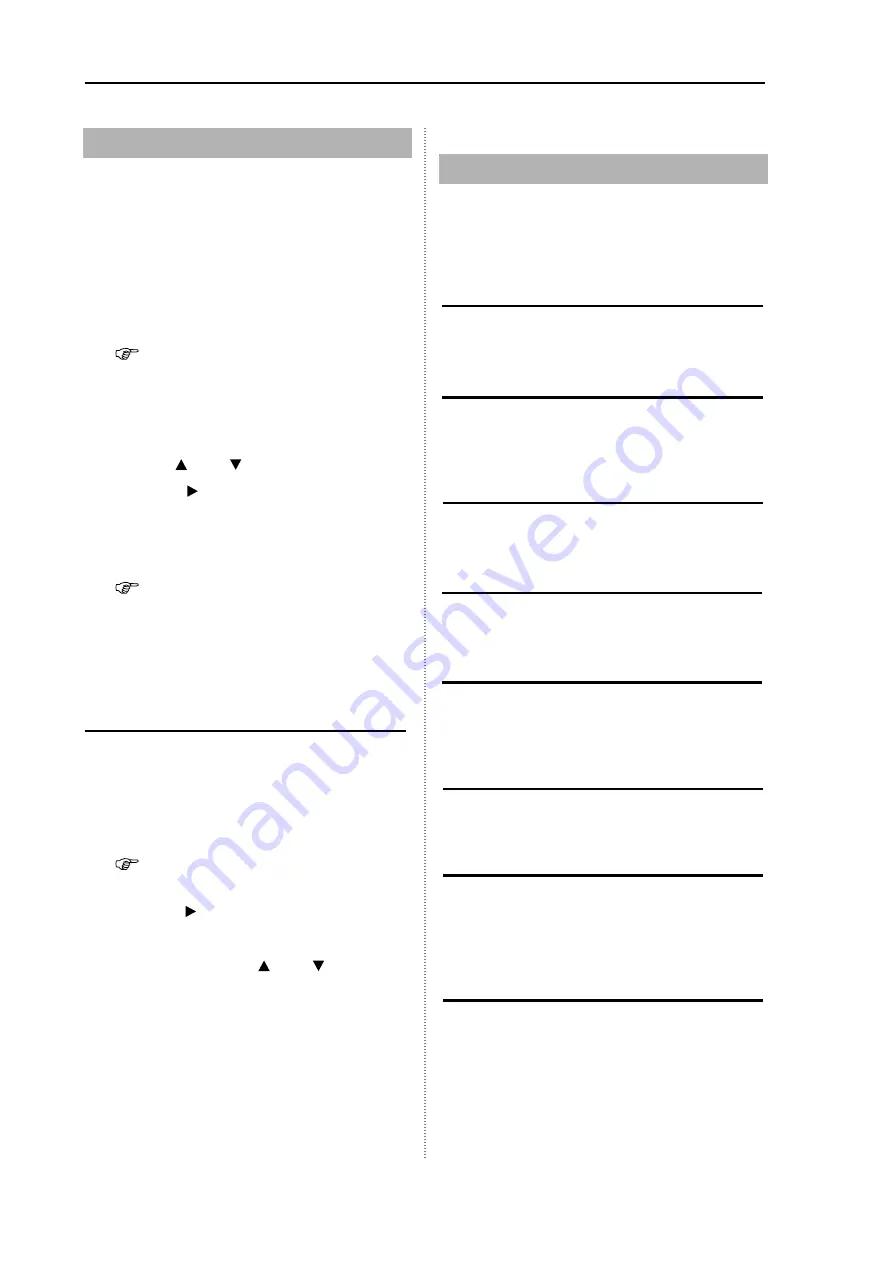
Chapter 3 How to use the system menu
MDC-900 Series
3-7
0093142132-05
3.4
NMEA
In the NMEA item of the system menu, the
transmission speed of the external input/output
can be changed.
Match the transmission speed with that of the
external connection equipment.
1
Press the [MENU] key.
2
Move to the system menu.
Refer to 3.1 Display of System Menu.
3
Select [NMEA]
[CH1 (J3)] or [CH2 (J4)].
Select the connector of which the
transmission speed is changed.
4
Change the setting of transmission speed
with the [ ] and [ ] keys.
5
Press the [ ] key to display the NMEA
monitoring menu.
If the external equipment is connected at the
correct transmission speed, the received
NMEA sentence is displayed.
For the NMEA sentence, refer to 5.6
List of Input/Output sentence.
KGC-1 Setting (Connection with the
KODEN GPS compass)
Incase KGC-1 is connected to CH2 (J4), the best
performance can be achieved by executing
[KGC-1 SETTING],
1
Press the [MENU] key.
2
Move to the system menu.
Refer to 3.1 Display of System Menu.
3
Select [NMEA]
[KGC-1 SETTING], and
press the [ ] key
4
Press the [ENT] key.
5
Select [Yes] with the [ ] and [ ] keys.
6
Press the [ENT] key.
Both the display unit and the KGC-1 are properly
set.
The HDT, GGA and VTG signals are outputted
from the KGC-1, and baud rate is set to 38,400.
3.5
Preset
In the Preset of the system menu, the radar is
customized.
F1/F2 Key Set
Select the function assigned to F1 and F2 keys.
Select Range S/M/L
Select the range to be set with the [- RANGE +]
key.
Echo Color Set
Set an arbitrary color to the video color.
Trail Color Set
Set an arbitrary color to the trail color.
Display Color Set
Set an arbitrary color to the color of cursor and
numerals.
Language Select
Select the language used in the menu.
NAV Display Select
When [DISPLAY SELECT] is set to [PPI/NAV],
set the content to be displayed on the NAV
display.
Camera Position Correction
The CCD camera video displayed by pressing
the [STC] knob may be shifted.
By performing [CAMERA POSITION], the display
position of CCD camera video can be corrected
in the upper and lower directions.
Summary of Contents for MDC-900 Series
Page 1: ......
Page 2: ......
Page 72: ...Chapter 6 Attached Table MDC 900 Series 6 2 0093142132 05 ...
Page 75: ...MDC 900 Series Chapter 6 Attached Table 0093142132 05 6 5 6 3 External View ...
Page 83: ......
















































