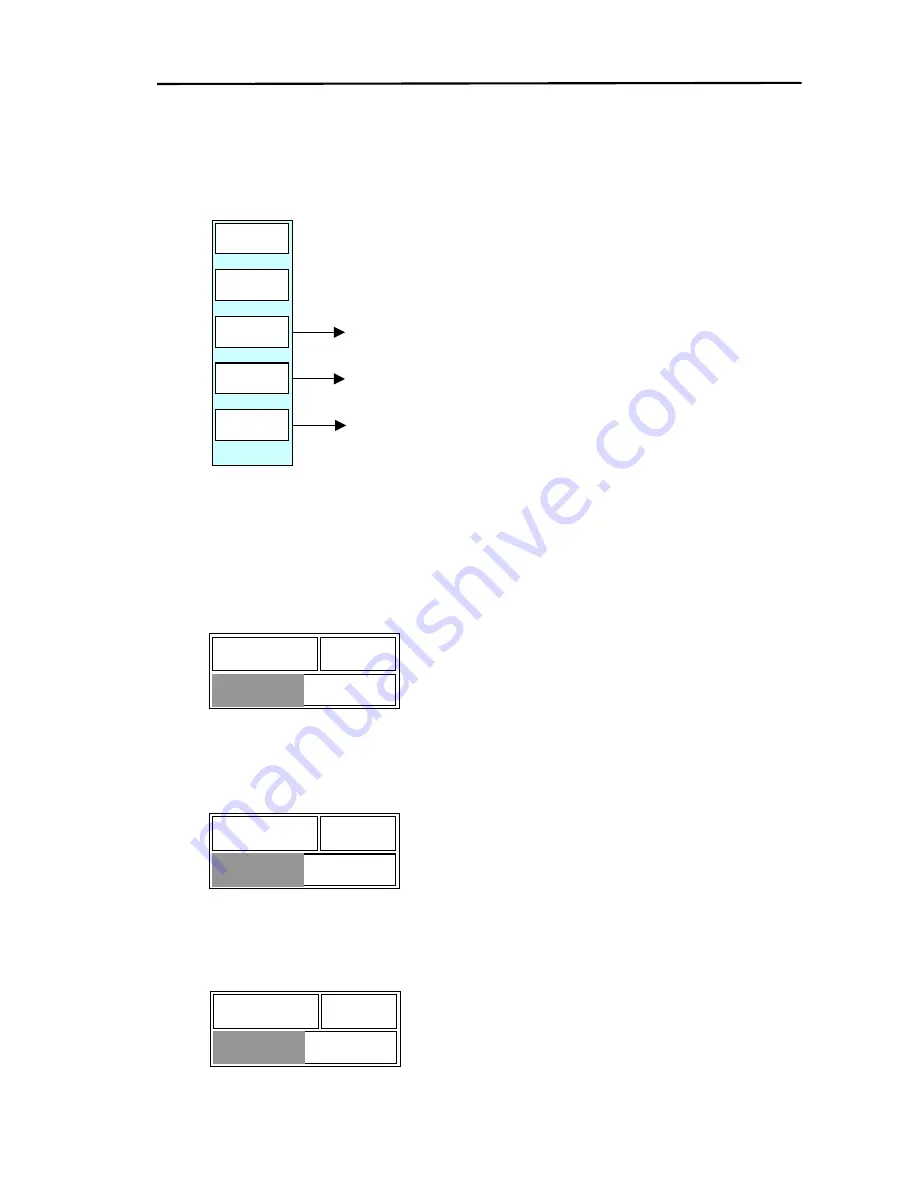
MDP-621/641/640
Chapter 7
Operation manual
Radar operation
93161022-03
7-7
(2) Manual adjustment
In the manual adjustment mode (AUTO OFF), the GAIN, STC and FTC are adjusted individually by
pressing the corresponding key (GAIN, STC or FTC key) of the soft menu.
(a) Adjusting the GAIN
If the “GAIN” key is pressed the GAIN adjustment box shown below is displayed.
Move the rotary control to adjust the GAIN. The GAIN value is indicated with a bar and a number.
Moving the rotary control to the right will increase the GAIN value, while moving to the left
decreases the value.
(b) Adjusting the STC
If the “STC” key is pressed the STC adjustment box shown below is displayed.
The method of adjustment is the same as the GAIN adjustment.
(c) Adjusting the FTC
If the “FTC” key is pressed the FTC adjustment box shown below is displayed.“
The method of adjustment is the same as the GAIN adjustment.
GAIN
50
STC
50
FTC
50
The adjustment box will automatically disappear
approx. 30 seconds after completion of the operation.
RADAR/PAGE1
GAIN
XX
FTC
ZZ
RADAR
STC
YY
AUTO
OFF
Adjust the GAIN
Adjust the STC
Adjust the FTC
















































