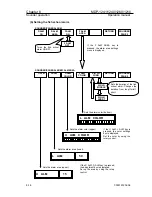MDP-621/641/640
Chapter
10
Operation manual
MENU operation
Chapter 10 MENU Operation
Page No.
10.1 Operating the MENU ........................................................... 10-1
10.1.1 Displaying the MENU screen .................................................................10-1
10.1.2 Basic operation of the MENU ................................................................10-2
10.2 SYSTEM MENU ................................................................... 10-3
10.2.1 Setting the buzzer..................................................................................10-4
10.2.2 Setting the display .................................................................................10-5
10.2.3 Setting the input source .........................................................................10-7
10.2.4 Correction ..............................................................................................10-9
10.2.5 Setting the cursor type......................................................................... 10-11
10.2.6 Setting the area .................................................................................. 10-12
10.2.7 Simulation ........................................................................................... 10-12
10.2.8 Language............................................................................................ 10-13
10.2.9 Setting up the network ........................................................................ 10-14
10.2.10 System check ..................................................................................... 10-18
10.3 Plotter MENU .....................................................................10-20
10.3.1 Setting up the display ......................................................................... 10-23
10.3.2 Initial settings (Setup) ......................................................................... 10-26
10.3.3 User C-Card 1 (2) ............................................................................... 10-28
10.3.3.1 Store....................................................................................................10-28
10.3.3.2 Recall ..................................................................................................10-31
10.3.3.3 Erase...................................................................................................10-34
10.3.3.4 Format .................................................................................................10-36
10.3.4 ATA Preset .......................................................................................... 10-37
10.4 Radar MENU ......................................................................10-40
10.4.1 Display................................................................................................ 10-42
10.4.2 Image.................................................................................................. 10-44
10.4.3 ATA Preset .......................................................................................... 10-47
10.4.4 Range Setup1, 2................................................................................. 10-48
10.4.5 SCAN Speed ...................................................................................... 10-49
10.4.6 Adjust.................................................................................................. 10-49
10.4.6.1 Adjusting the distance (TX Timing Adjust)...........................................10-50
10.4.6.2 Adjusting the angle (Heading Adjust) ..................................................10-50
93161022-03
Contents