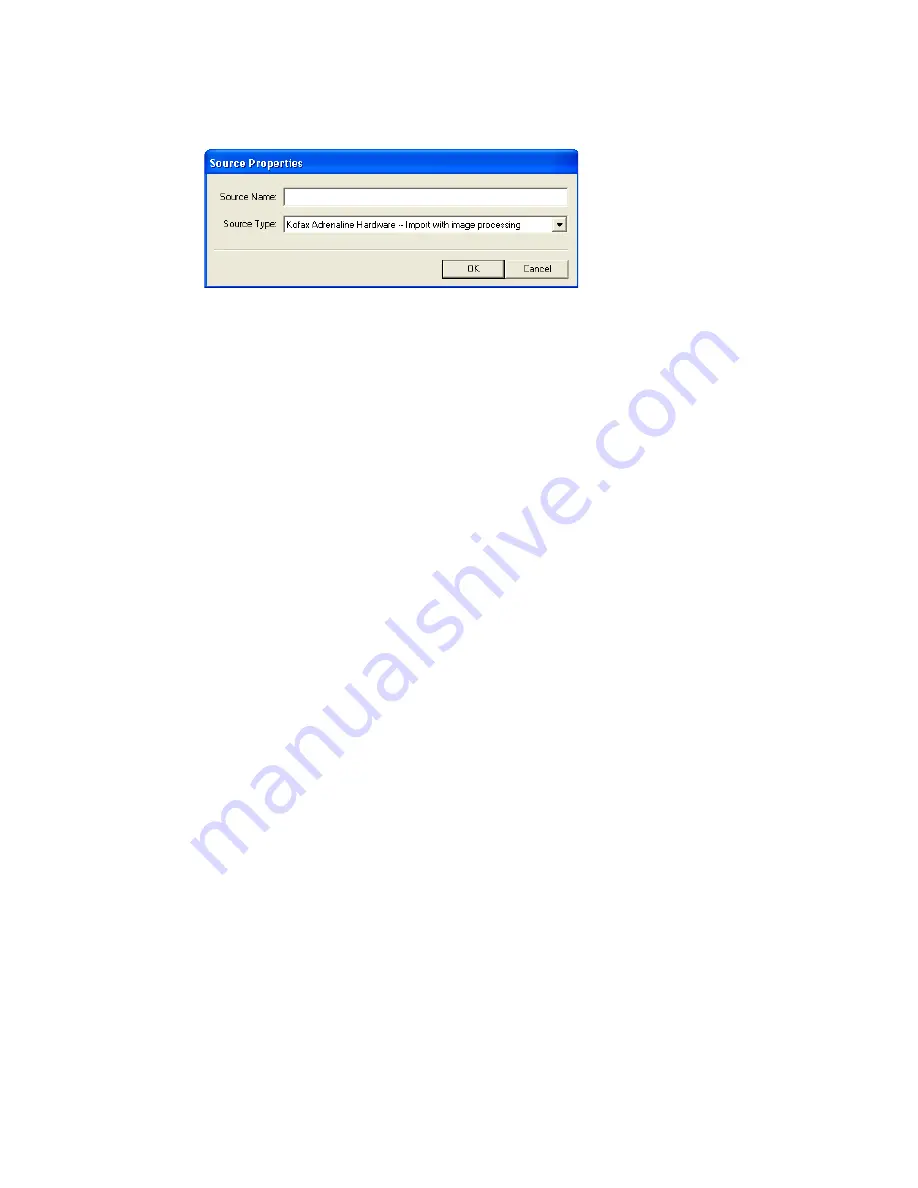
Appendix B
34
VRS Installation Guide
Figure B-4. Source Properties Dialog Box
6
Enter a Source Name. The source name is used to refer to this source when
you select it from your scan application. The Source Name can be any name
you desire. For example, a source name might include the scanner name with
an indication of the source type, as in “Scanner XYZ – VRS ISIS scanning.”
7
Select a Source Type. The selections for Source Type depend on the hardware
and software engines configured on your system. The following source types
are displayed in the Source Type drop-down list:
• Kofax Adrenaline Hardware - Import with image processing
• Kofax Adrenaline Hardware - Scanning with image processing
• Kofax Hardware - Import from disk with image processing
• Kofax Hardware - Scanning with image processing
• Software VRS - ISIS scanning with image processing (AIPE)
• Software VRS - ISIS scanning
• ISIS scanning
• ISIS Scanning with Image Processing (AIPE)
• Software VRS - TWAIN scanning with Image Processing (AIPE)
• Software VRS - TWAIN scanning
• TWAIN scanning
• TWAIN Scanning with Image Processing (AIPE)
• Hardware VRS - SCSI scanning with image processing (AIPE)
• Hardware VRS - SCSI scanning
• Kofax Software - Import from disk with image processing
• Kofax Software - Import from disk without image processing
The completed Source Properties dialog box should appear similar to
Figure B-5.















































