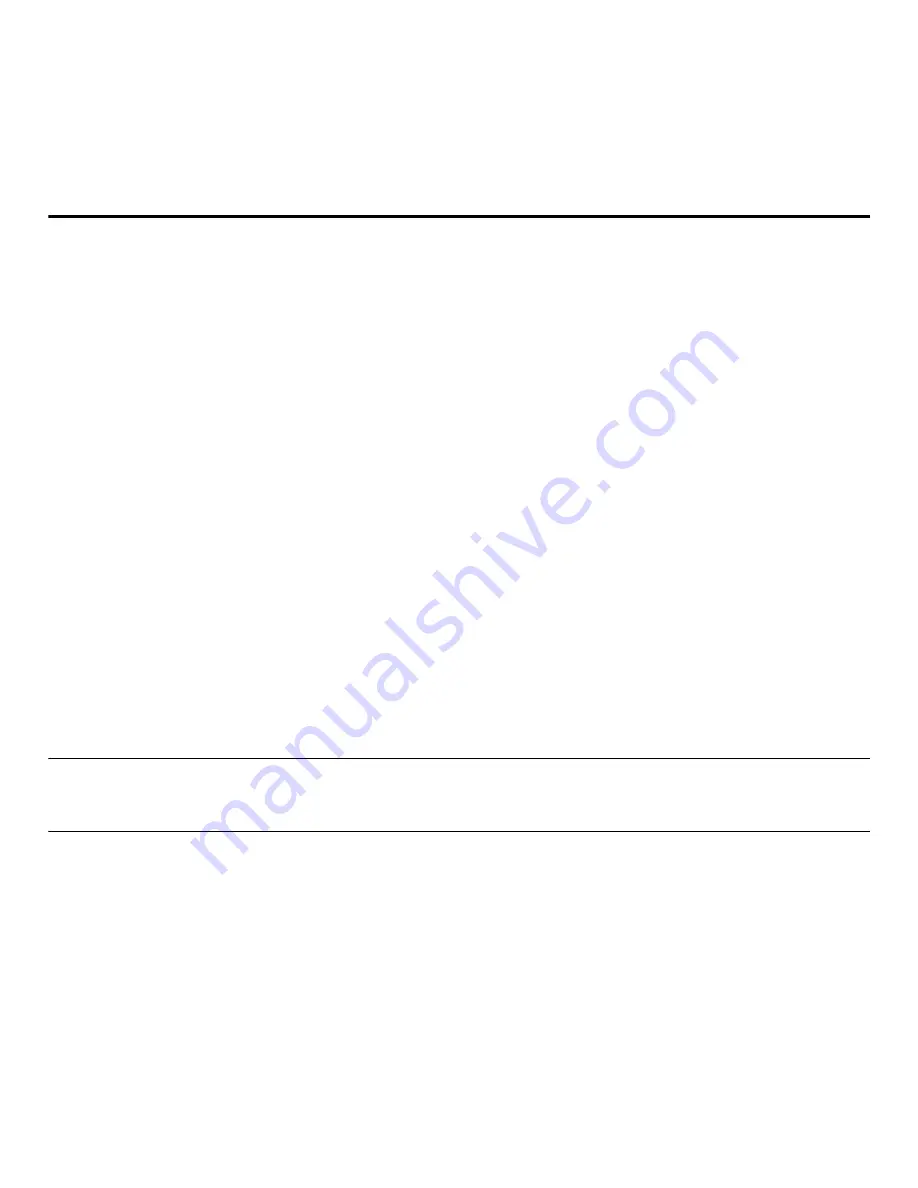
VRS Installation Guide
13
Chapter 2
Installing VRS
Introduction
This chapter explains the basic VRS installation sequence. The applicability of the steps
in the sequence may vary slightly, according to your VRS license and the throughput
supported by the scanner that you plan to use with VRS (refer to Table 1-1 on page 2).
You can check the label on the outside of your VRS product package to verify your
VRS license category.
Before you start the VRS installation process, gather the following:
• VRS installation CD.
• VRS-certified scanner.
• SCSI scanner controller and supporting documentation (if applicable).
• Kofax-certified scanner cable.
Note
To get detailed information about Kofax-certified scanner cables, you can select
the Scanner Configurator link from the Kofax Web site at www.kofax.com.
Summary of Contents for VirtualReScan 4.0
Page 1: ...VirtualReScan 4 0 Installation Guide 10300468 000 Revision A...
Page 12: ...xii VRS Installation Guide...
Page 78: ...66 VRS Installation Guide...
Page 82: ...70 VRS Installation Guide...
Page 90: ...78 VRS Installation Guide...
Page 102: ...90 VRS Installation Guide...
Page 112: ...100 VRS Installation Guide...
















































