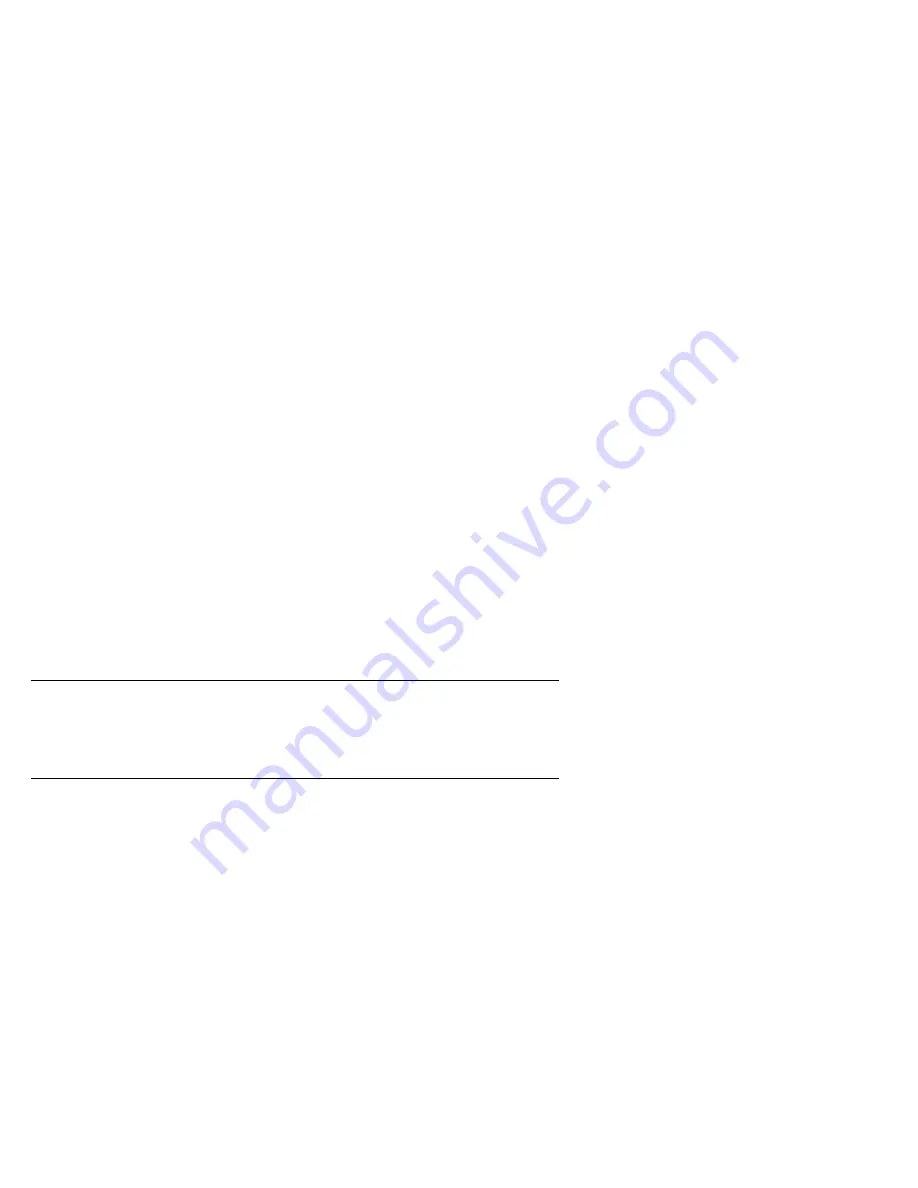
52
VRS Installation Guide
Testing VRS with a TWAIN Application
Use the procedure in this section to test VRS with Microsoft Office Document
Scanning, which is a TWAIN application.
Note
If you have Windows XP, Microsoft Office Document Scanning and Microsoft
Office Document Imaging are available for testing with VRS, if you included them as
part of your Microsoft Office XP installation. Both are TWAIN applications. If you have
Windows 2000, you can test VRS with Microsoft Imaging for Windows, which is also a
TWAIN application.
X
To test VRS with Microsoft Office Document Scanning
1
Power on your scanner and load the document that you want to scan.
2
Turn on your computer.
3
Go to Start | Programs | Microsoft Office Tools| Microsoft Office Document
Scanning. The scanning interface will be launched.
Summary of Contents for VirtualReScan 4.0
Page 1: ...VirtualReScan 4 0 Installation Guide 10300468 000 Revision A...
Page 12: ...xii VRS Installation Guide...
Page 78: ...66 VRS Installation Guide...
Page 82: ...70 VRS Installation Guide...
Page 90: ...78 VRS Installation Guide...
Page 102: ...90 VRS Installation Guide...
Page 112: ...100 VRS Installation Guide...
















































