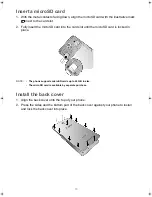12
Turn your phone on/off
•
To turn on your phone, press and hold the Power button for a few seconds until the
phone vibrates and shows the Kogan logo on the screen.
•
To turn off your phone, press and hold the Power button until the options menu
appears. Touch
Power off
.
NOTE:
The first time you turn on your phone:
1.
Swipe to select a display language.
2.
Touch
and follow on-screen instructions to complete the first-time setup process.
3.
Completing the setup process requires a WLAN or mobile data connection. For more
information, see
“Set up an Internet connection” on page 19
.
Use the touch screen
Touch
Touch the screen gently to select an item
or perform an action.
Double-tap
Touch the screen twice quickly.
Drag
Touch and hold an item. Drag it to a new
position.
Kogan_F52_EN_UM.book Page 12 Tuesday, May 26, 2015 3:43 PM