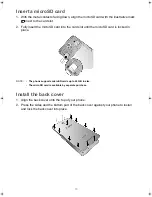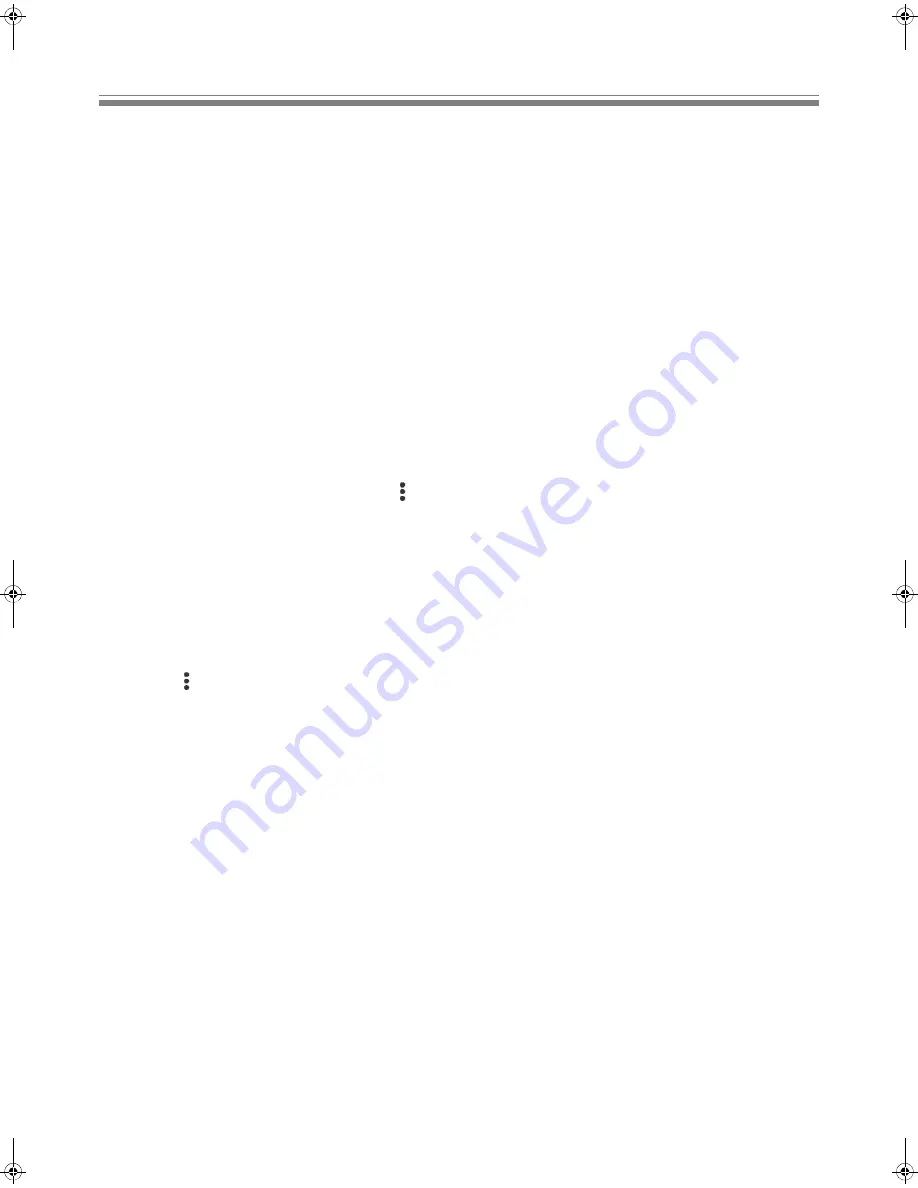
20
Add your accounts
Using certain apps such as
Play Store
or
Gmail
™
requires you to set up and sign in to
your personal account on your phone.
1.
Go to
Settings
>
Personal
>
Accounts
>
Add account
.
2.
Touch the type of account you wish to add.
3.
Follow on-screen instructions to enter account information.
Sync your account
1.
Go to
Settings
>
Personal
>
Accounts
.
2.
Select your account type (for example,
).
3.
Touch your account.
4.
Touch to select the data types that you wish to sync automatically (for example,
Calendar
or
Contacts
), or touch >
Sync now
to manually sync all data types.
Remove your account
1.
Go to
Settings
>
Personal
>
Accounts
.
2.
Select your account type (for example,
).
3.
Touch your account.
4.
Touch
>
Remove account
.
WARNING!
Removing your account will delete all of its messages, contacts, and other data from your
phone.
Kogan_F52_EN_UM.book Page 20 Tuesday, May 26, 2015 3:43 PM