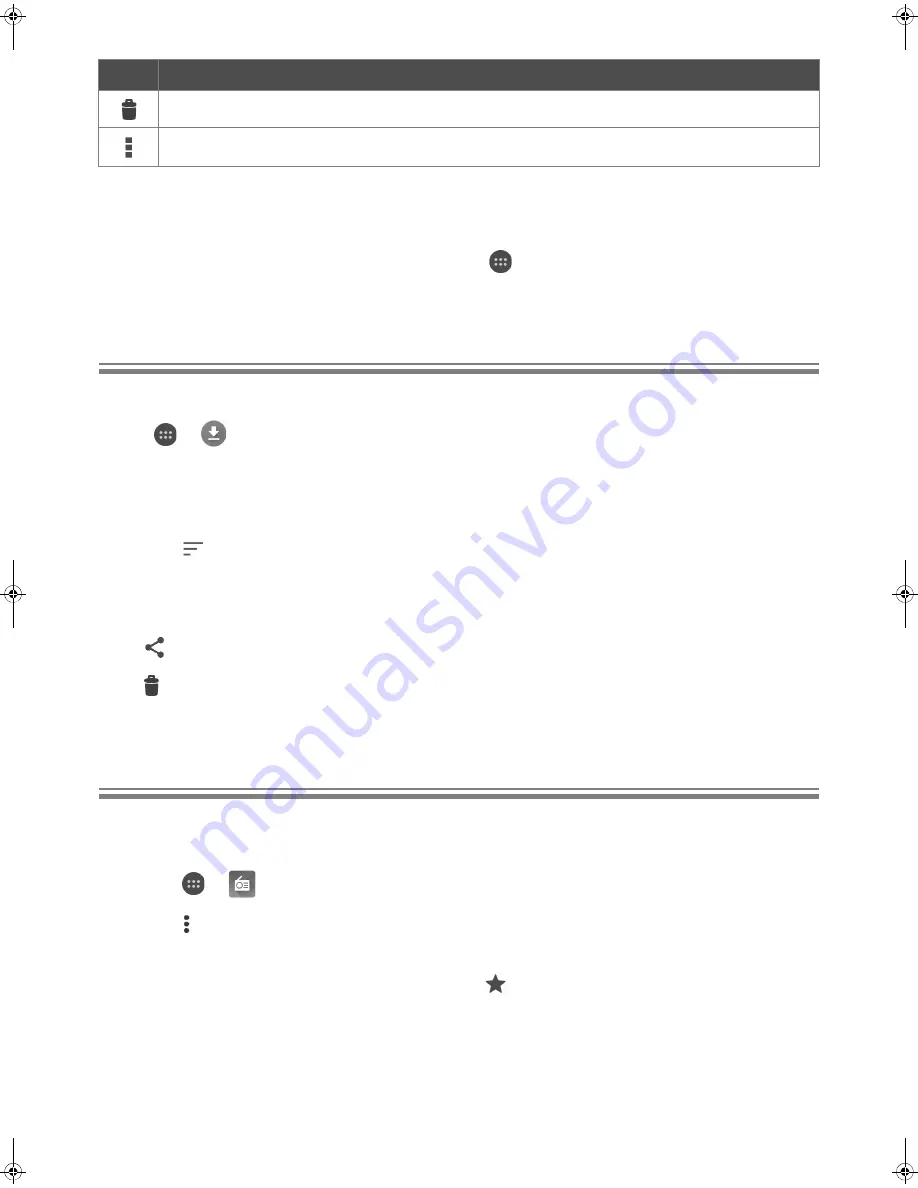
34
6.
To return to the viewfinder, swipe the photos away to the right until the viewfinder
appears.
NOTE:
To save your phone’s screen as an image, press and hold the Power and Volume Down buttons
simultaneously. To view your screenshots, touch
> “Photos”.
Manage your downloads
Touch
>
Downloads
to manage files and media items downloaded by your
phone’s apps.
NOTE:
Downloaded files are stored on your phone’s internal storage.
1.
Touch a downloaded item to open it.
2.
Touch
to choose how your download items are sorted.
3.
Touch and hold a downloaded item to select it. (You can touch to select more items.)
4.
When items are selected, you can touch:
•
: to share the selected items using available sharing apps.
•
: to delete the selected items.
Listen to FM Radio
NOTE:
Connect the supplied headset to your phone before using FM Radio.
1.
Touch
>
FM Radio
.
2.
Touch
>
Scan
>
SCAN NOW
to conduct auto scan.
3.
Touch a radio station’s channel to listen to it; touch the right end of a radio station’s
channel to add the station to your favorites (
will appear when the station is added
to your favorites).
Delete the selected item.
Perform more options.
Icon
Function
Kogan_F52_EN_UM.book Page 34 Tuesday, May 26, 2015 3:43 PM













































