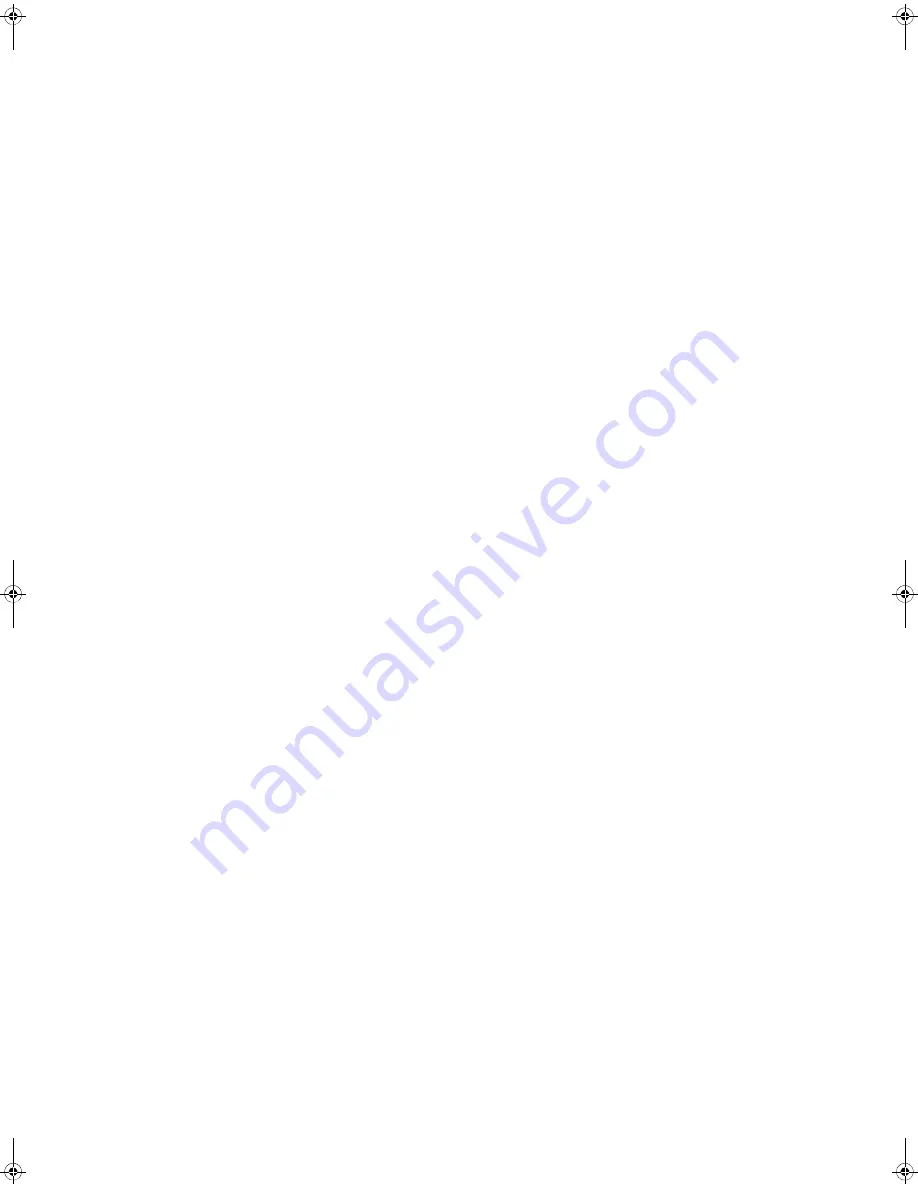
39
5.
Set sleep mode (
see page 37
) to choose how long your phone takes to go into sleep
mode and start playing
Daydream
screensavers.
Rotate the screen
Go to
Settings
>
Device
>
Display
>
When device is rotated
.
Set whether your phone will change the contents of the screen to portrait or landscape
mode when you rotate your phone.
Change sound and notification settings
You can change the sound and notification settings by going to
Settings
>
Device
>
Sound & notification
.
Interruptions
You can prioritize sound notifications so they don’t interrupt you.
•
When calls and notifications arrive
:
Always interrupt
: All sound notifications can interrupt you.
Allow only priority interruptions
: Only the priority sound notifications you choose to
turn on can interrupt you.
Don’t interrupt
: No sound notifications can interrupt you.
•
Priority interruptions
: Choose to turn the sound notifications of
Events and
reminders
,
Calls
, and
Messages
on or off. The notifications you choose to turn on will
become the priority interruptions.
•
Calls/messages from
: Specify from whom you accept notifications.
•
Downtime (priority interruptions only)
: Select which days and times you allow for
sound notifications.
When device is locked
Manage whether notifications can be seen when your phone is locked, so others won’t
see your personal content in a notification.
App notifications
Modify the notification and priority settings individually for apps.
Notification access
See which apps can access your notifications.
Kogan_F52_EN_UM.book Page 39 Tuesday, May 26, 2015 3:43 PM








































