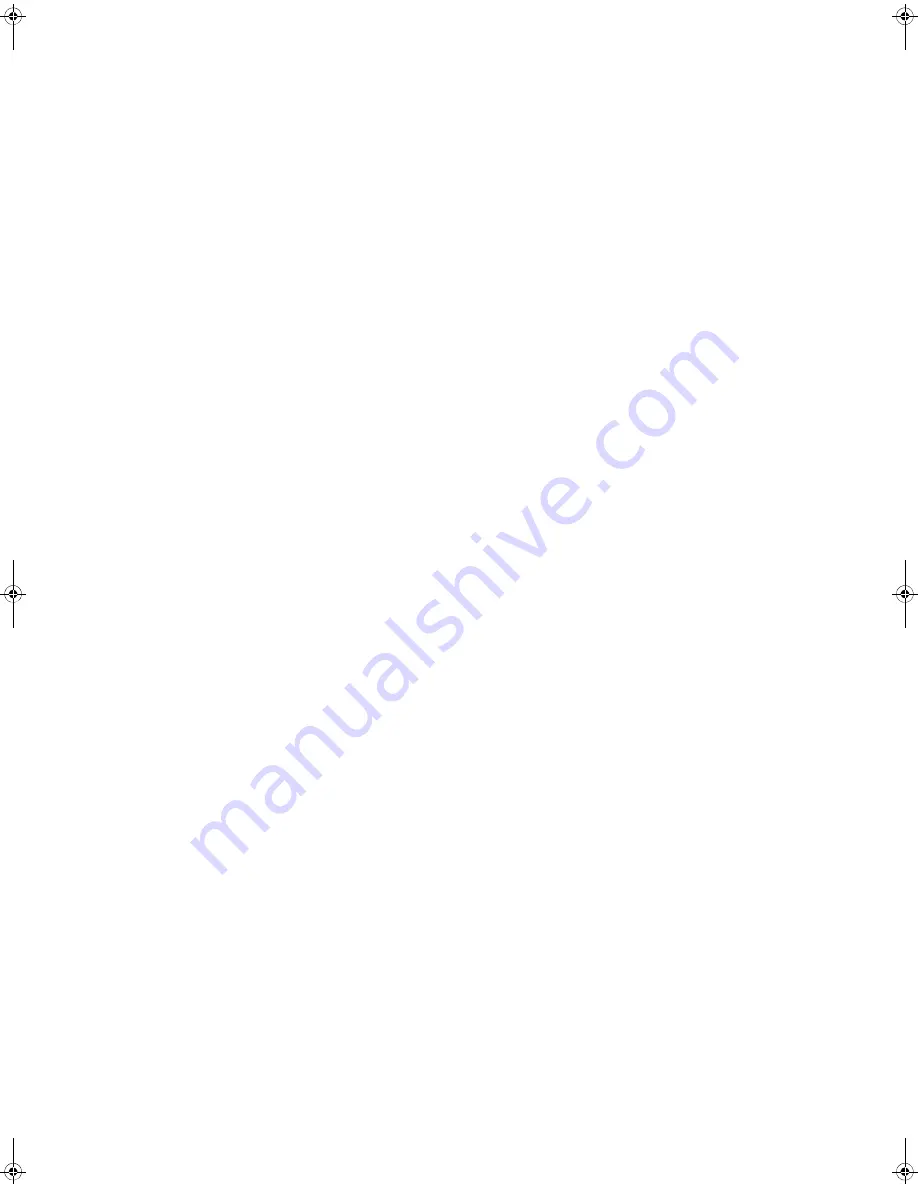
42
Verify your apps
Some apps can harm your phone. You can choose to verify apps in order to help prevent
harmful software from being installed on your phone.
WARNING!
We strongly recommend not turning on the “Unknown sources” option. Apps from sources
other than “Play Store” may contain malicious content to harm your phone or steal your
personal data.
Back up and reset your phone
Go to
Settings
>
Personal
>
Backup & reset
.
Back up my data
Turn on this option to back up your app data, WLAN passwords, and other settings to
Google servers.
Backup account
Specify a Google account you added on your phone as your backup account.
Automatic restore
Turn on this option to let your phone restore backed up settings and data when
reinstalling apps.
Factory data reset
Performing this action will restore your phone to its factory state, and erase all of your
user data from your phone’s internal storage, including your accounts, system and app
data, downloaded apps, music, and photos.
Touch
RESET PHONE
>
ERASE EVERYTHING
.
NOTE:
This operation is irreversible. Consider backing up important data to your computer or a storage
device first.
Check phone information
Go to
Settings
>
System
>
About phone
.
You can view your phone’s status including battery, IMEI, IP address, serial number, etc.,
and check the legal information, model number, and Android
™
version.
Kogan_F52_EN_UM.book Page 42 Tuesday, May 26, 2015 3:43 PM





































