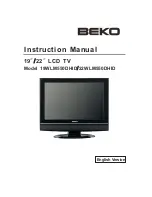Summary of Contents for Android TV 9 Series
Page 1: ...43 SMART HDR 4K LED TV QUICK START GUIDE SERIES 9 XU9210 KALED43XU9210STA...
Page 12: ...13 NOTES...
Page 13: ...14 NOTES...
Page 14: ...15...
Page 1: ...43 SMART HDR 4K LED TV QUICK START GUIDE SERIES 9 XU9210 KALED43XU9210STA...
Page 12: ...13 NOTES...
Page 13: ...14 NOTES...
Page 14: ...15...