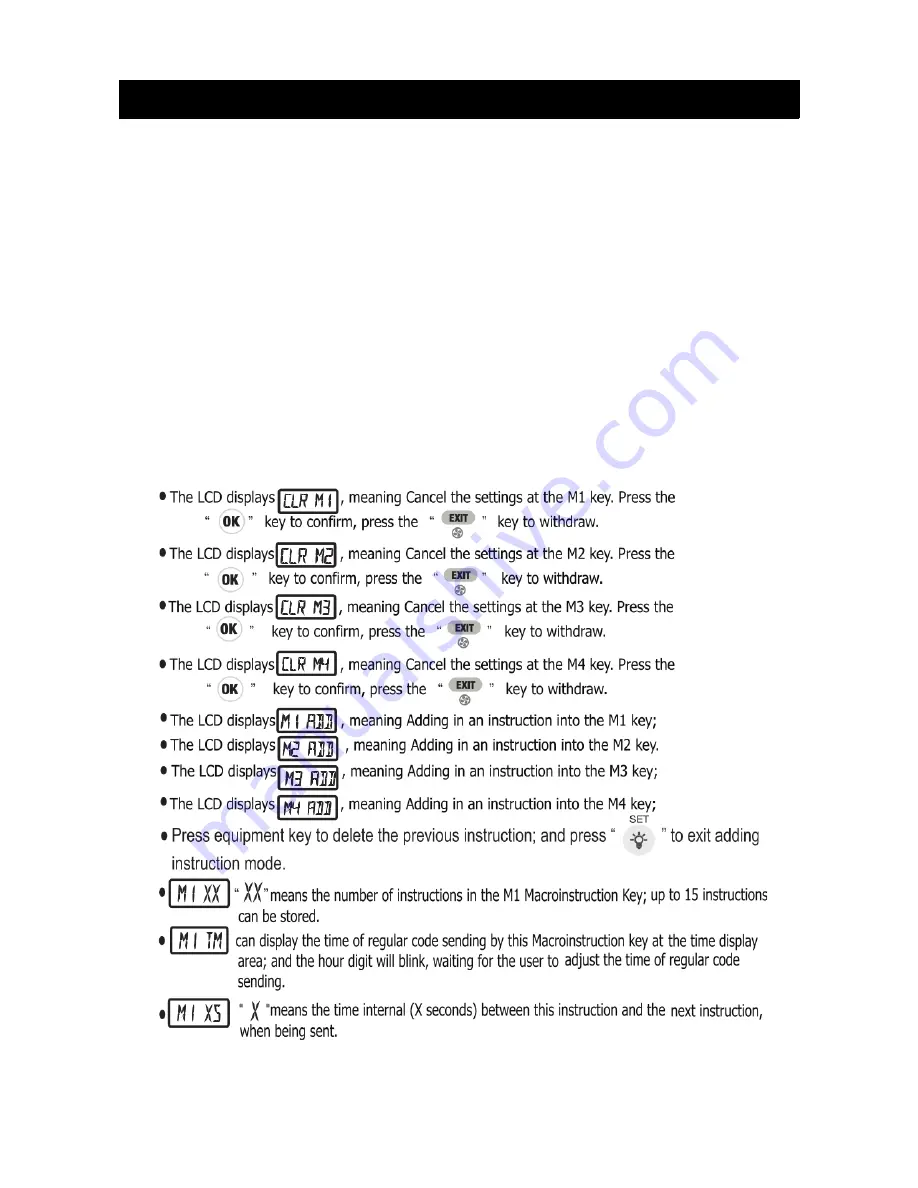
Macro Instructions
This remote controller has four multi-function keys: M1, M2, M3 and M4. Each multi-
function key can store 15 key codes. This function allows you to integrate many
continuous or routine key control motions into one. After finishing the settings, if you
press your pre-set multi-function key, this remote controller will emit your pre-set
control codes in their set order.
Notes
•
The macro instruction keys are not affiliated with any particular home appliances.
Therefore, when you press the macro instruction keys, no matter which interface
the remote is running under, the same instruction codes will be sent out.
•
When a macro is triggered, the top right corner of the LCD screen will display
“M”. If the timing function for the macro instruction has been turned on, the
screen will display “TM”. To view which macro instructions have been equipped
with timing functions, you can enter the “Mx ADD” menu. If any of the macros
have timing functions, the screen will display “ON” next to it.
•
When adding a macro instruction, the added instruction is displayed under the
current code of the current home appliance. Once successfully added however,
the current home appliance will have no bearing on the instructions being sent.
11



































