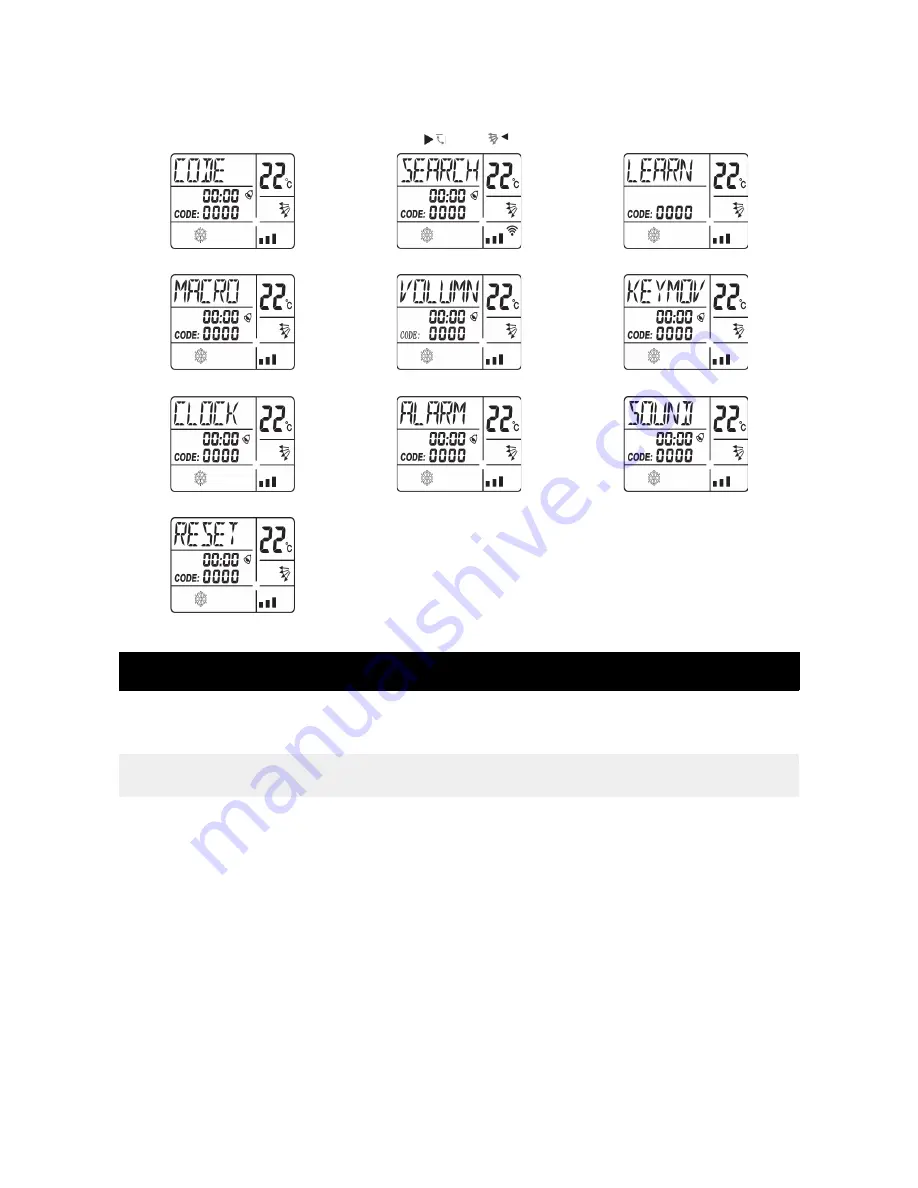
Sub-menus
Press the 'SET' key for about 5 seconds to enter the sub-menu settings. There are 10
sub-menus in total, and you can press “
” or “
” to shift between them.
Remote Control Settings
The remote controller can be set by three different methods (A, B or C). You can select
whichever method suits you best.
Code Ranges
TV: 0000 – 0974
VCR: 1000 – 1250
SAT: 2000 – 2998
DVD: 3000 – 3520
CD: 4000 – 4179
A/C: 5000 - 5319
Method A: code entry
Find the brand of your home appliance on the code list. Set for this brand from the first
code, until you can then locate the code for the specific home appliance from there. If
by setting the codes via this method you are not able to use the remote control as
expected (or if the brand of the home appliance is not in the list), then go on to use
Method B or Method C.
1. Manually turn the appliance you want to use on. Then locate the first code for
your home appliance from the code list. For this example, if the DVD player is
SONY branded, then the first code will be 3017.
4



































