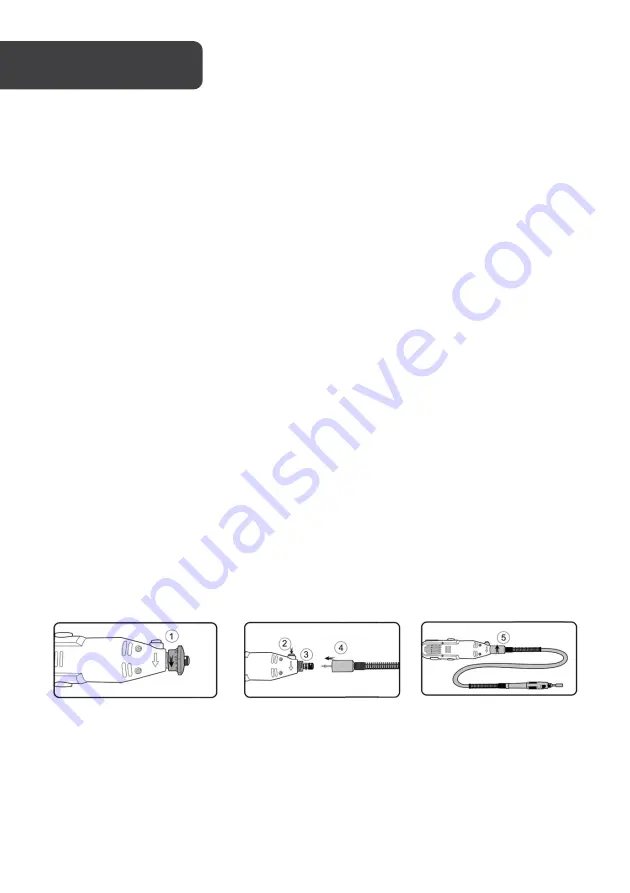
Inserting accessories
1.
Always switch the tool off before inserting or removing accessories.
2.
Hold the locking button at the front of the tool down and undo the collet chuck (anti-
clockwise).
3.
Insert the collet that matches the shaft size of the accessory to be used.
4.
Place the collet nut over the collet, then insert the accessory shaft into the collet
chuck, ensuring maximum shaft contact. Finally, tighten the collet nut (do not use
pliers).
Flexidrive assembly
1.
Remove the front ring nut from the tool by turning in an anti-clockwise direction.
2.
Partially unscrew the blocking ring nut from the spindle. Partially extract the internal
transmission cable from the flexidrive.
3.
Insert the flexidrive transmission cable into the spindle of the tool by pushing it in as
far as possible. Keep the spindle block button pressed in and screw the spindle
blocking ring nut by turning it in clockwise direction. Tighten using the spanner.
4.
Screw the threaded end of the flexidrive onto the body of the tool and tighten by
screwing in a clockwise direction.
Changing the flexidrive insert and accessories
To change the insert or to install accessories on the flexidrive, follow the same general
procedure for accessory assembly on the attachment as above.
To block the spindle, turn it until the hole in the shaft is in line with the hole on the handle of
the flexidrive. Insert a 1/8" drill bit in the aligned holes to block the shaft.
ASSEMBLY
Summary of Contents for CTROTOTOOLA
Page 1: ...170W ROTARYTOOL WITH FLEXIBLE SHAFT AND 60 ACCESSORIES CTROTOTOOLA ...
Page 2: ......
Page 9: ...NOTES ...
Page 10: ......
Page 11: ......





























