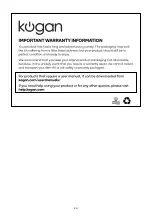17
Hints and Tips
PROBLEM
POSSIBLE CAUSES WHAT TO DO
WHAT TO DO
ThecooktopcannotBeturnedon.
Nopower.
Makesurethecooktopisconnected
tothepowersupplyandthatitis
switchedon.Checkwhetherthere
isapoweroutageinyourhomeor
area.Ifyou’vecheckedeverything
andtheproblempersists,calla
qualifiedtechnician.
Thetouchcontrolsare
unresponsive.
Thecontrolsarelocked.
Unlockthecontrols.Seesection
‘Usingyourceramiccooktop’for
instructions.
Thetouchcontrolsaredifficultto
operate.
Theremaybeaslightfilmofwater
overthecontrolsoryoumaybe
usingthetipofyourfingerwhen
touchingthecontrols.
Makesurethetouchcontrolareais
dryandusetheballofyourfinger
whentouchingthecontrols.
Theglassisbeingscratched.
Rough-edgedcookware.Unsuitable,
abrasivescourerorcleaning
productsbeingused.
Usecookwarewithflatandsmooth
bases.
See ‘Choosing the right
cookware’. See ‘Care and cleaning’.
Somepansmakecracklingor
clickingnoises.
Thismaybecausedbythe
constructionofyourcookware
layersofdifferentmetalsvibrating
differently).
Thisisnormalforcookwareand
doesnotindicateafault.
Technical
Specification
Weight and Dimensions are approximate. Because we continually strive to improve our products
we may change specifications and designs without prior notice.
CookingZones
4Zones
SupplyVoltage
220-240V~
InstalledElectricPower
6000W
ProductSizeW
×
D
×
H(mm)
590X520X55
Building-inDimensionsA
×
B(mm)
560X490
Summary of Contents for KACRMICCTPA
Page 1: ...INSTRUCTION MANUAL INSTALLATION MANUAL MODEL KACRMICCTPA 60cm Ceramic Cooktop...
Page 2: ...2 THIS PAGE IS INTENTIONALLY LEFT BLANK...
Page 4: ...4 THIS PAGE IS INTENTIONALLY LEFT BLANK...
Page 22: ...22 THIS PAGE IS INTENTIONALLY LEFT BLANK...
Page 23: ...23 THIS PAGE IS INTENTIONALLY LEFT BLANK...
Page 24: ...24...