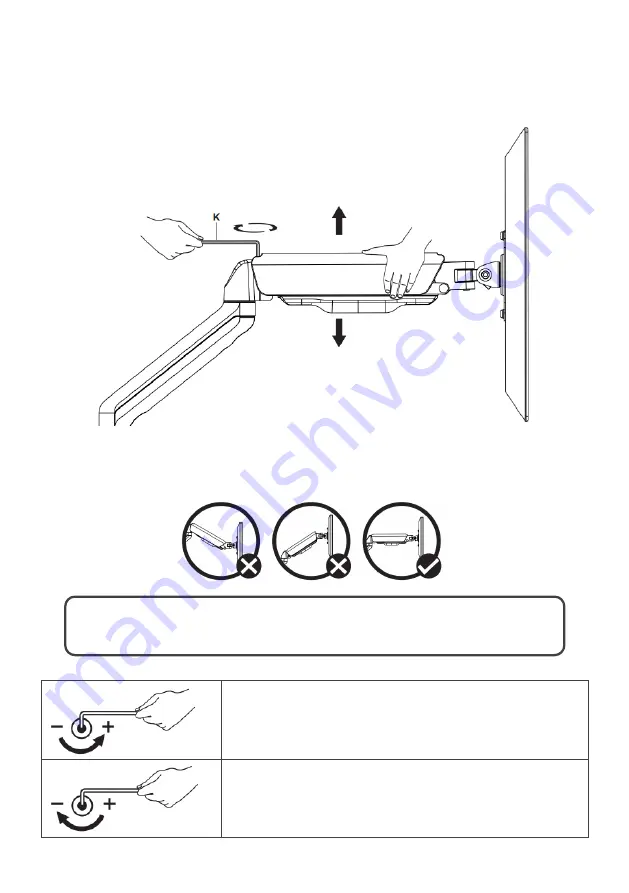
Step 4:
To properly balance the arm with monitors mounted, adjust the spring tension using the
supplied Allen Key as follows:
Position and firmly hold the arm horizontally as shown. Ask for assistance should you require
it.
If the arm drops, turn the adjustment screw counter-
clockwise until it stays in a horizontal position
If the arm rises, turn the adjustment screw clockwise until it
stays in a horizontal position.
CAUTION:
To avoid damage to monitors or mount, always keep the arm in a
horizontal position while adjusting. Again, ask for assistance if required.
Summary of Contents for KADMM46G24A
Page 1: ...FULL MOTION GAS SPRING DUAL MONITOR MOUNT OSTIA SERIES BLACK KADMM46G24A ...
Page 2: ......
Page 6: ...Step 2 ...
Page 7: ...Step 3 Too long Too Short K M A M B M C 3mm Top M C M A M B ...
Page 9: ...Step 5 K CAUTION Do not overtighten any of the screws used to assemble or adjust the mount ...
Page 11: ...NOTES ...






























