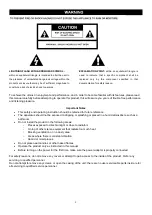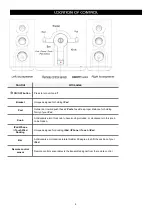13
Access to a Preset station
1. Touch
to enter FM mode if currently it isn’t.
2. Touch
to let your device into ‘
Presets
list
’.
3. Slide screen to your targeting preset and touch it, your
device will access the radio station immediately.
Delete Presets
3. Touch
icon
shows ahead of each
preset station program.
4. Touch
of your targeting deleted preset,
would rotate 90 degree and a ‘delete’ icon hanging
out simultaneously, touch ‘delete’ icon, it is done!
Play AUX IN Programs
Note
: a. make sure your device is powered on and runs into radio mode, if currently it isn’t, touch
.
b. using the connection lead, your radio can act as a high quality speaker system.
Aux In mode plays audio from an external source such as MP3 player.
1. Connect the external audio source to the Aux input 3.5 mm stereo socket
2. Touch
or press
(
AUX
button via remote control) to let your device runs into AUX mode.
3. Adjusting volume level is necessary by pressing
VOL. +
or
VOL.
–
via your remote control, or you can have your
device mute by touching
or pressing
(
MUTE
button).
The way of play iPod Touch//iPhone/iPad:
1. Press
to switch on your device if currently it is at OFF condition.
2. Touch
to
convert into iPod Touch/iPhone/iPad mode.
Once an iPod Touch/iPhone/iPad is docked, your device will charge it immediately. Your device includes the apple
coprocessor so that it can play video from the latest iPod Touch/iPhone/iPad models.
3. Slide and touch the program you like, it is done!
Summary of Contents for KADOK20PADA
Page 2: ...2 ...