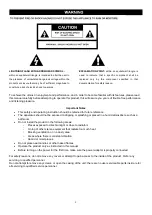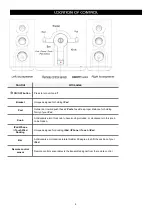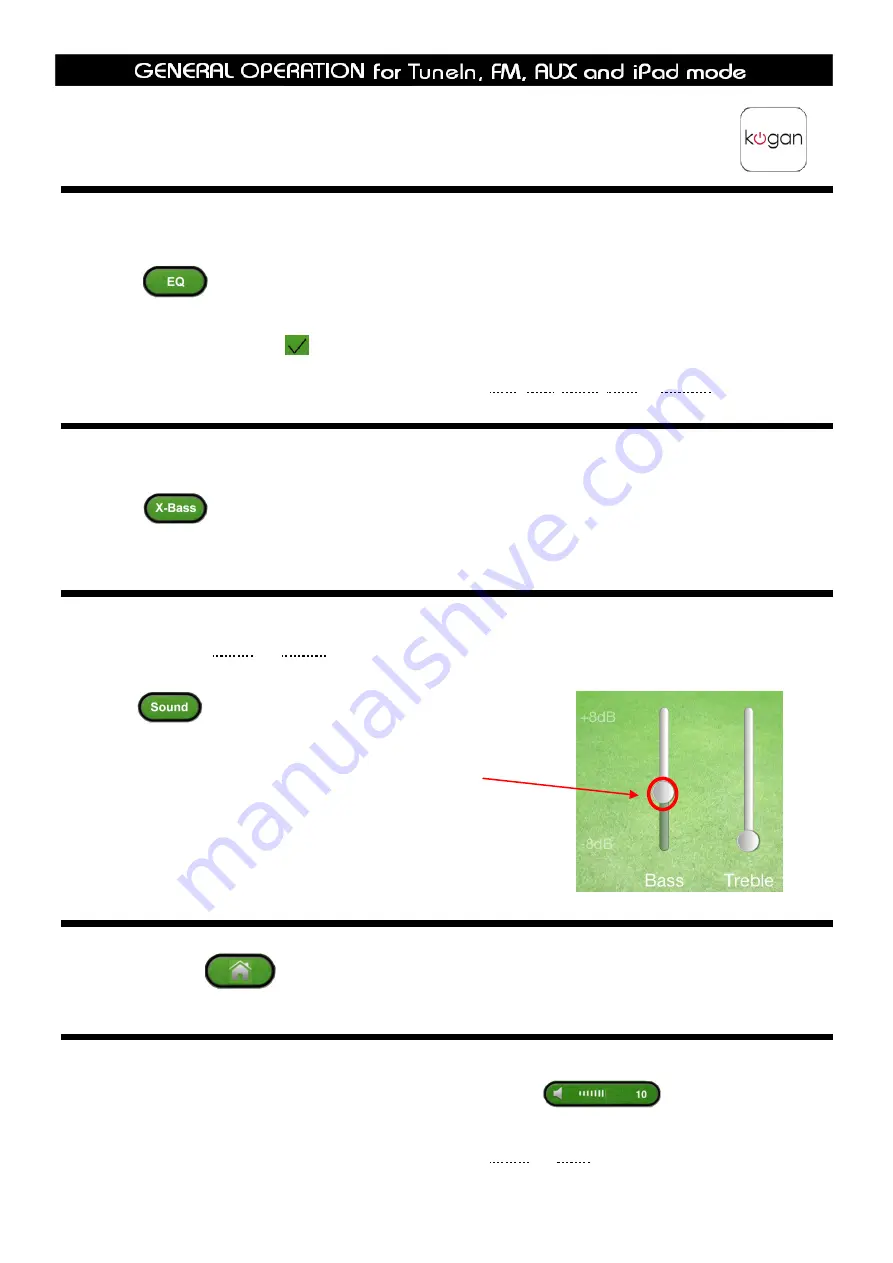
16
Note that below settings under this column are supposed to under radio mode, if currently it isn’t, touch
.
Set EQ
Note
: EQ, its full name is Equalizer, when you want to adjust timbre, this order will help you to achieve it!
1. The path is:
a. Touch
, your device will go directly into EQ setting mode, there are 5 options available: Flat, Pop,
Rock, Jazz and Classic.
b. Touch you preferred option,
will hop on the right side of your option simultaneously.
Or via your remote control, while a program is playing, press
Flat
,
Pop
,
Rock
,
Jazz
or
Classic
button to set it.
ON/OFF X-Bass
1. The path is:
a. Touch
, ON/OFF options will be ready for your chosen.
b. Touch you preferred option, it is done.
Set Sound
This function offers you
Bass
and
Treble
two options with range from +8dB to -8dB for your personal favor settings.
1. The path is:
a. Touch
to enter its setting mode.
b. According to your personal preference, slide that tiny white circle to
set value of Bass/Treble.
Go to home page
1. The path is: Touch
, it is done!
Volume Control
Adjust the device volume by touching
+
or
–
repeatedly, and the value of
will be
changed accordingly.
Or via your remote control, while a program is playing, press
VOL+
, or
VOL-
button repeatedly
to adjust.
Summary of Contents for KADOK20PADA
Page 2: ...2 ...