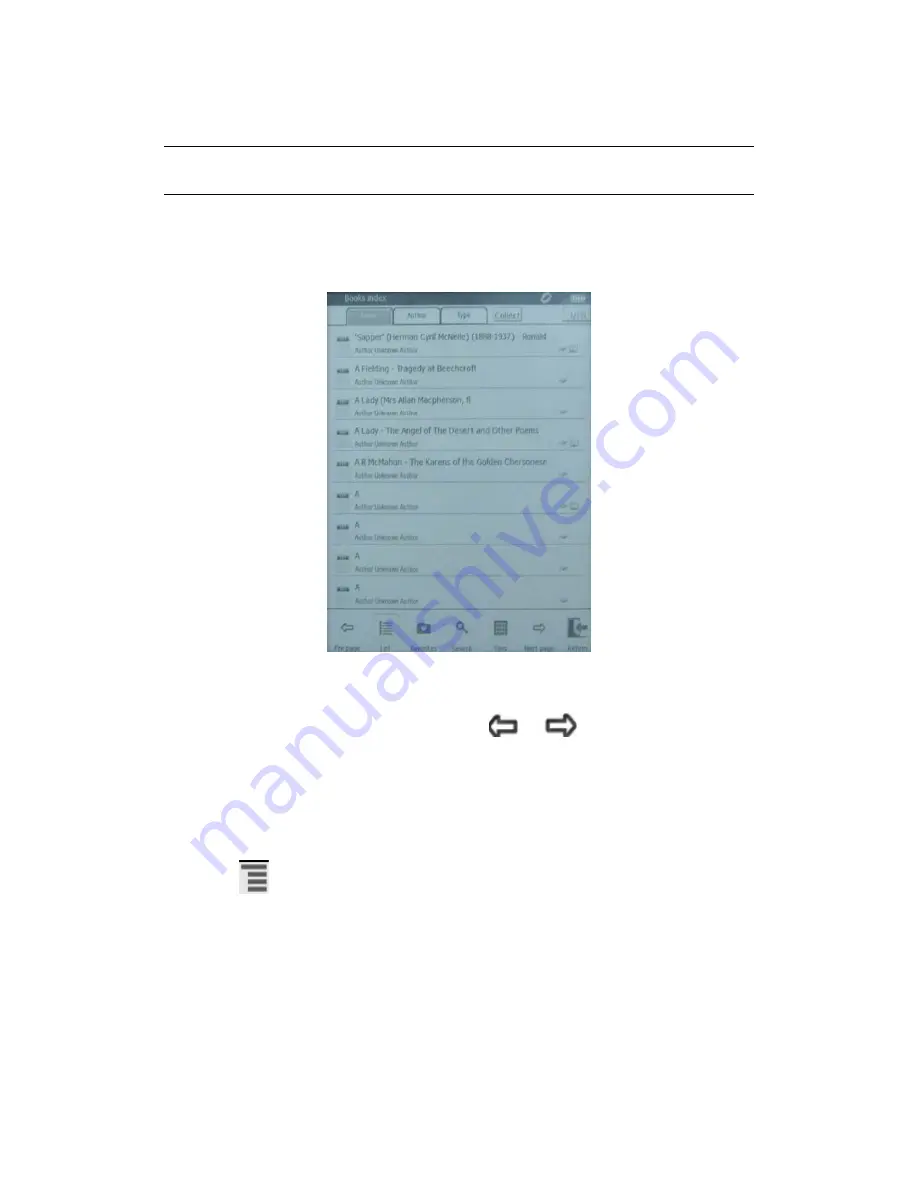
10
User Guide
Reading e-books
To read e-books:
1. Go to the main menu click
Book.
2. Select the desired directory and then select the eBook that you wish to read.
3. To navigate through the pages, use the buttons
or
page turning buttons on the
screen. There will be a page number displayed at the top of the screen.
4. To selecting the file, touch the file you wish to access. To move to the next page and return
to the previous page, use the buttons to scroll through pages.
For other actions, you can enter the Context Menu of the eBook. To do this: click the context
menu icon
in the upper right corner of the screen.
Summary of Contents for KAEBK06TCHAA
Page 1: ... Ϭϲd USER MANUAL ...












































